SBO Team
Website builders are tools that let anyone build a website without any technical knowledge. They aren’t capable of creating complex websites, but sometimes all you need is a way to create a simple website quickly. That is when website builders get handy.
In this review, I will compare Wix and GoDaddy. Wix is one of the most popular website builders, while GoDaddy is one of the biggest domain registrars. Both of them offer domain registration and website builders, but which one does the job better?
Table of Contents
So which is better, GoDaddy or Wix?
GoDaddy is better if you want to create a website faster, but Wix has a better website builder overall. Wix has better features, more customization options, and opens up more ways to approach building your website.
Wix vs GoDaddy comparison
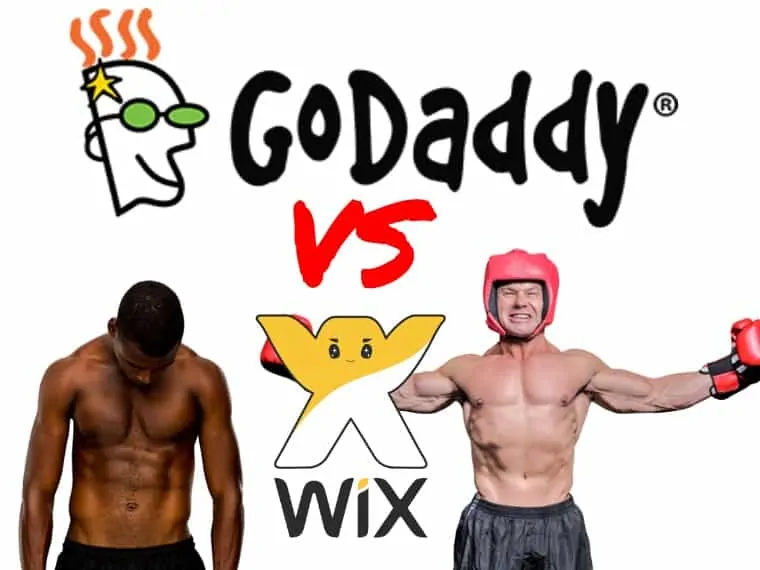
I already told you that Wix is better overall, but there are still some things that GoDaddy is good for. Let’s compare GoDaddy and Wix side-by-side and see what each of them is good for (use the switch to toggle between the two)
You might also like:

Our #1 Choice For Hosting Blogs
62% Off Exclusive Offer Applied at Checkout
Regularly
$6.95/mo
Starting From
$2.64/mo*
- Free 1 Year Domain Registration on Select Plans
- FREE SSL Certificate
- Drag-and-drop Website Builder
- E-commerce Ready
- 1-Click WordPress Installation

Wix against GoDaddy customer support
GoDaddy vs Wix speed, uptime and reliability
GoDaddy vs Wix conclusion
The winner is Wix!
Wix is the more powerful website builder. You get to do more stuff with Wix, and you get to do all that with more freedom. GoDaddy lets you build websites faster, but Wix lets you build websites in greater detail.
Wix versus GoDaddy final score
GoDaddy vs Wix FAQs
Can I use a Wix website on GoDaddy?
What is the difference between GoDaddy and Wix?
Is Wix cheaper than GoDaddy?
Is GoDaddy better than Wix?
Is Wix easier to use than GoDaddy?
Related articles:

