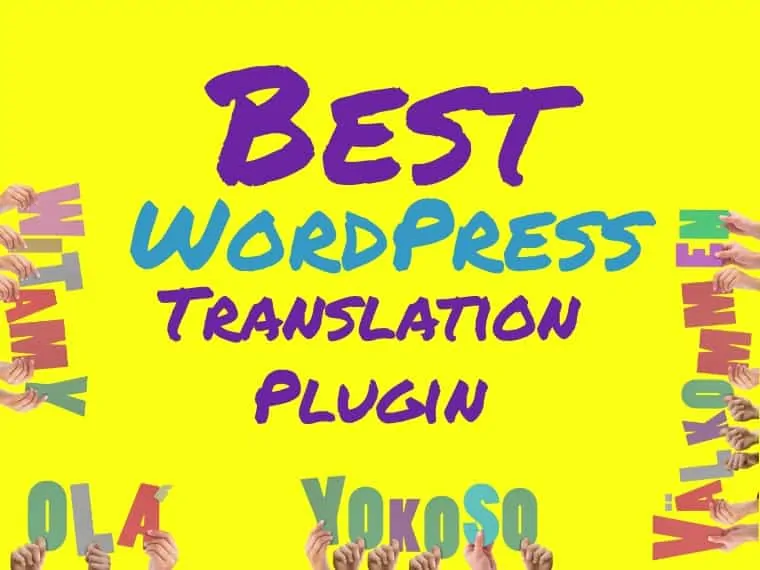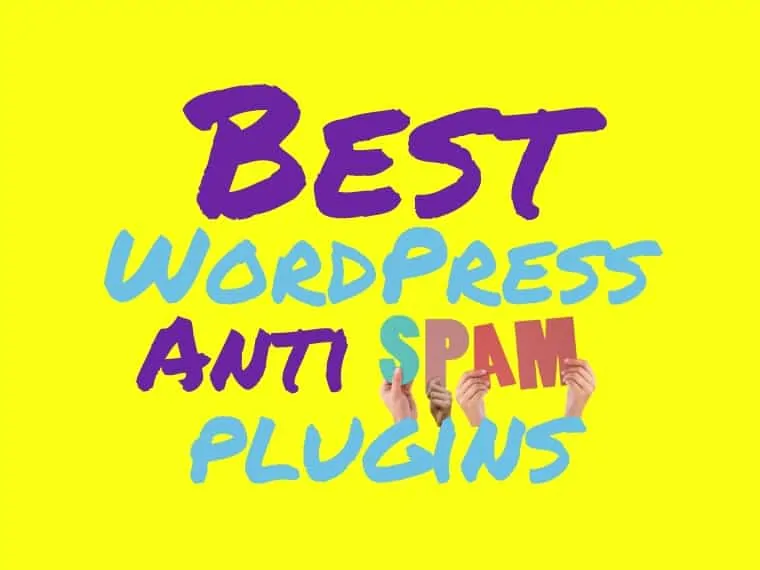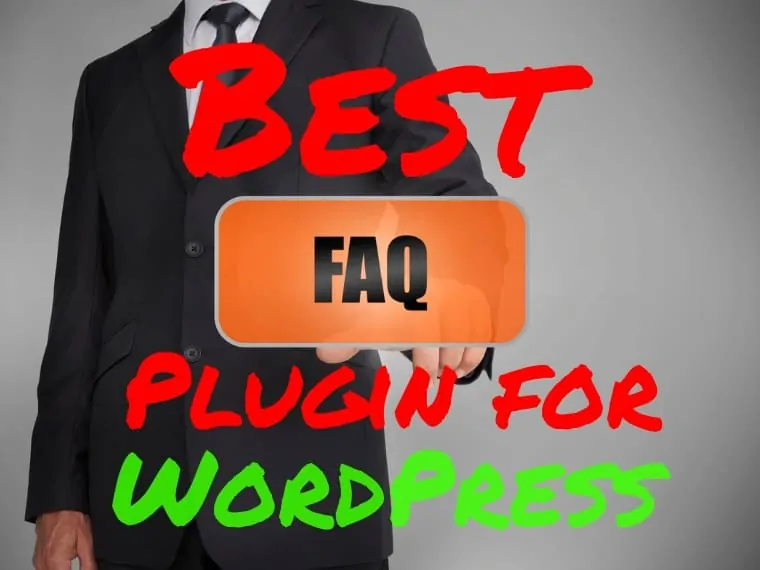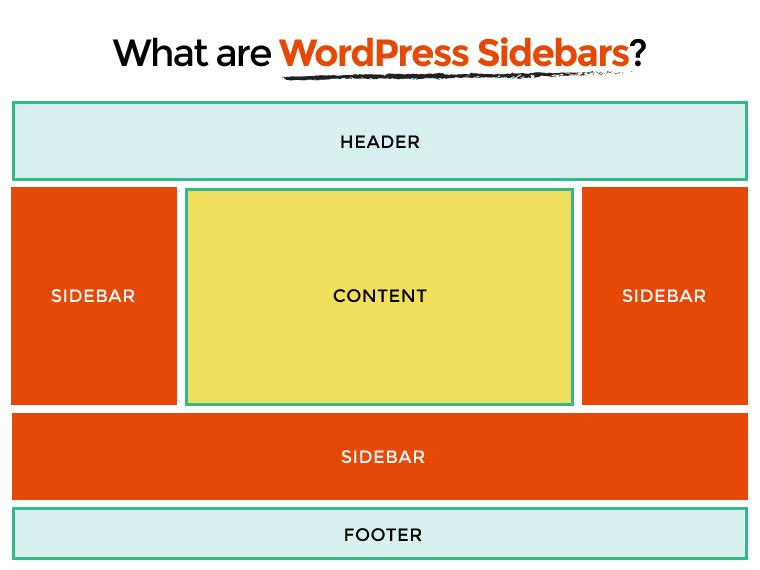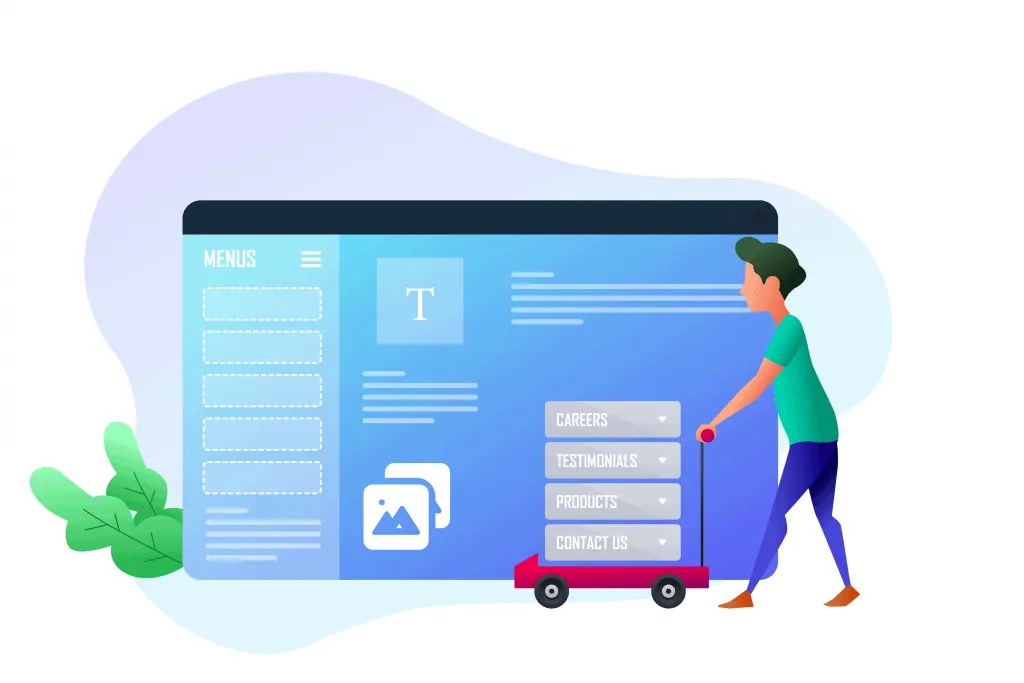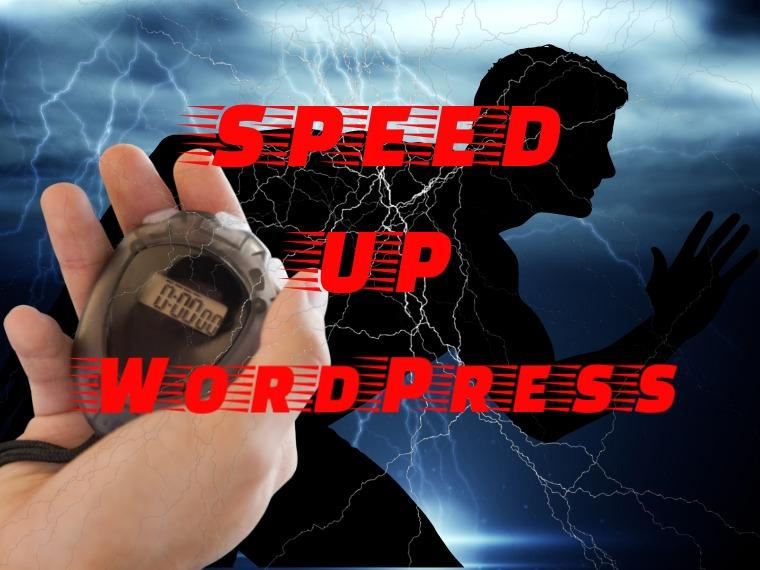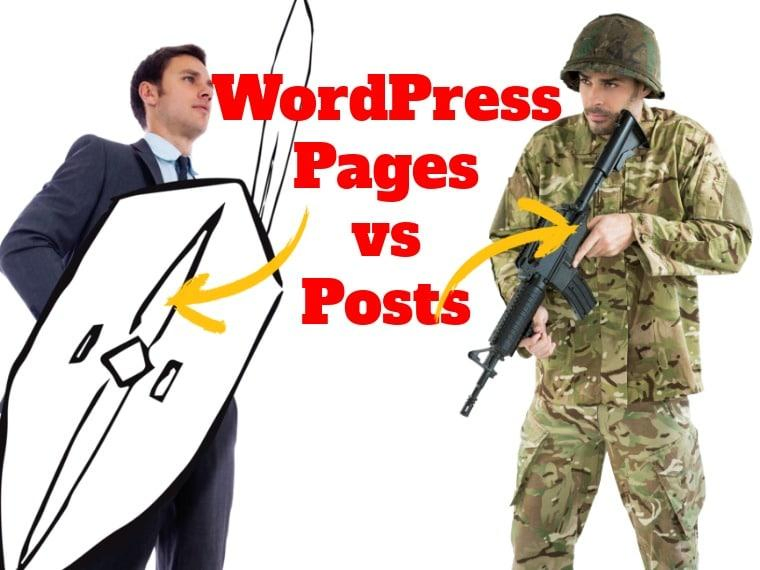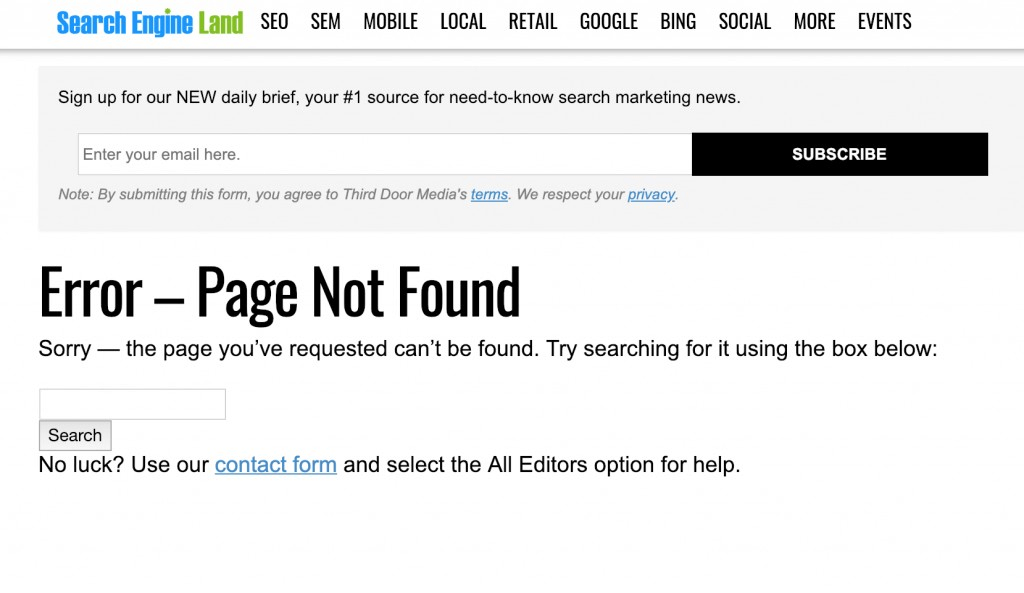Best WordPress Translation Plugin for a Multilingual Site in 2025
There may be a problem if your website is only available in the English language. You could be missing out on the opportunity to reach a much larger audience (and making more product sales). While statistics show that English is the most widely used language on the Internet, 75% of all browsers are actually non-English …
Best WordPress Translation Plugin for a Multilingual Site in 2025 Read More »