SBO Team
Answering every consumer question regarding your products or services can be time-consuming and stressful. Rather than putting more of your precious time and resources into the task, simply create an FAQ page that addresses all of the most common concerns. If done correctly, you’ll reap the rewards of having less buyer resistance and, hopefully, generate more sales.
To do this, you’re going to need an FAQ plugin. That being said, here comes the next problem, which is: what’s the best FAQ plugin for WordPress? Well, the answer to that would depend entirely on what you need and want.
Obviously, you want something that’ll allow you to create the darn thing to begin with. 🙂
Apart from that, maybe you want something that’s easy to install and use, because you like keeping things simple. Or perhaps you want something that provides more in-depth customizable options, so you can get complete control over how it blends in with your site’s aesthetics.
Surely you want something that enables you to organize your Q&As neatly, so your consumers can get the answers without having to email you for them.
Amongst the many, sometimes confusing options out there, those listed below can do everything mentioned above, and more. Enjoy.
You might also like:
Table of Contents
Here are the best FAQ plugins for WordPress
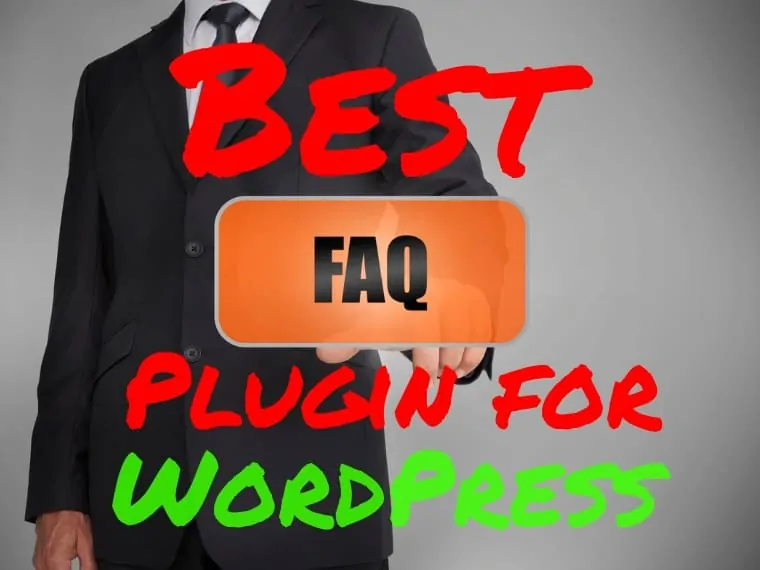
- Ultimate FAQ plugin
- Arconix Plugin
- WooCommerce Plugin
- Accordion FAQ WordPress Plugin
- Yith FAQ Plugin for WordPress
1. Ultimate FAQ plugin

Site visitors can easily navigate each FAQ as they’re neatly organized one after the other. You may also utilize tags and categories so your users see relevant information, or use the search bar to find answers more quickly.
Other notable features of the responsive plugin include:
- Accordion style layout allows you to toggle and collapse answers to FAQs
- Stats dashboard for seeing what questions and answers your users view the most
- User-friendly and intuitive design allows for seamless integration and easy customer navigation
- Responsive design, which basically means it’ll improve how your Q&As look across different devices and screen sizes
If you have plans to get more than what the free version can offer, then do upgrade to the premium version for a one-time payment of $30. A bit more pricey (because anything more than free is) than most of the options in this list, but it does give you more, like:
- Additional styling options to make the FAQs section look even better
- The ability to re-order FAQs through the drag and drop feature (allowing you to place the more important FAQs at the top of your list)
- Option to allow users to submit their own questions at the front end of your WordPress website
- WooCommerce integration, because sometimes products need FAQs of their own
- Email support for first-timers who may have questions of their own for the plugin’s developers
Have more than one site that can benefit from something like this? Then take advantage of the following deals: 5 site licenses for $114.95 or 10 site licenses for $195.44.

Our #1 Choice For Hosting Blogs
62% Off Exclusive Offer Applied at Checkout
Regularly
$6.95/mo
Starting From
$2.64/mo*
- Free 1 Year Domain Registration on Select Plans
- FREE SSL Certificate
- Drag-and-drop Website Builder
- E-commerce Ready
- 1-Click WordPress Installation

2. Arconix FAQ plugin

An FAQ accordion plugin WordPress users love for its user-friendliness and affordability, the Arconix gives you the power to leverage a simple shortcode to display your FAQs almost anywhere on your site.
Other Arconix FAQ plugin features include:
- Add frequently asked questions and answers effortlessly as custom post types via the WP dashboard
- Group FAQs using tags during the FAQ creation process
- Show or hide FAQs using the animated jQuery or accordion box
Stylish appearance despite limited customizability - “Return to the top link” at the bottom of FAQs, which is convenient for sites with long FAQ lists
- 100% free, so you have nothing to lose if it turns out to be too simplistic for your actual needs
3.WooCommerce FAQ plugin
Needless to say, the WooCommerce FAQ plugin was created for integration with WooCommerce products. This tool will enable you to build a list of FAQs on a separate page, as well as place FAQs on your business’ individual product pages.
With this simple FAQ plugin WordPress users can place “ask a question” smart forms on individual product pages, thereby allowing site visitors to ask questions prior to purchase. Other nifty features worth mentioning include:
- WYSIWYG editor for formatting FAQs and adding media files to better answer consumer questions
- Customizability, with 6 predefined themes to choose from
- A convenient central admin panel, wherein users can add, edit, or delete FAQs
- A drag and drop function to change the order of your FAQs, so you can put the most important ones near the top of the list
- 6 months’ worth of customer support, with the option of extending it to a year for an additional $5.25
There’s a one-time payment of $19 for the regular license, which is valid for use by you (or a client) in a single end product which end users are not charged for. We also have the extended license currently pegged at $80. This one’s valid for use by you (or a client) in a single end product wherein end users can be charged.
4. Accordion FAQ plugin
The Accordion FAQ Plugin is a comparatively more affordable choice for those who want something that’s user-friendly and packed with essential features. With it, you’re given the freedom to customize the overall look and feel of your FAQ page through the selection of different font sizes, icons, colors and border radius.
Moreover, it’ll allow you to keep your content organized using categories and prioritize the sequence of FAQs with the typical drag and drop reorder function. And yes, like the other WordPress plugins on this list, there’s a bunch of other features worth mentioning as well, namely:
The option of switching between different FAQ styles: list, accordion and block accordion
The creation of multiple FAQ pages, because one page isn’t enough for the curious minds of your customers
Excellent documentation that covers everything from installation to setup
Free customer support (6 months, Monday to Friday), just in case the documentation wasn’t clear enough, or you need help with bug fixes
The cost for a regular license will set you back $24.
5. Yith FAQ plugin for WordPress

According to user reviews, this product is easy to set up and even easier to use. At $79.99 for a 1-year subscription for a single site, they’re kinda like the Apple of FAQ plugins.
You can get more bang for your buck by purchasing an annual subscription for 6 sites at $139.99 or $199.99 for 30 sites. Some features that may convince you to avail the Yith includes:
- Compatibility with WooCommerce stores
- User-friendly interface for setup and customizing layout appearance
- Different display styles to suit your expensive tastes
- Category filters, so your users can view the FAQs most relevant to their needs
- A search bar, so site visitors can hopefully find what they’re looking for and buy more products
- Unlimited customer support and plugin updates (so long as you keep your yearly subscription)
- 7.5% off the single site subscription (only two left last I checked.)
See a live demo at the official site.
6. WooCommerce Product FAQ Manager
The WooCommerce Product FAQ Manager is another product specifically designed for websites powered by WooCommerce. It has a stylish and responsive design that’s both easy to understand and use. No technical knowledge is required to use this product – just plug and play.
If you’re big on the customization of your site’s appearance, then you’ll be pleased to know it has 7 prebuilt themes. Each theme comes with its own custom theme builder section, so you can make your FAQs look (almost) just the way you want it to.
This product does come with the essentials you’d expect from a good FAQ plugin without breaking the bank. Notable features include:
- Create an unlimited number of FAQs
- Add FAQs to individual product pages
- Reorder FAQs by dragging and dropping them
- Add a “Global FAQ” to create frequently asked questions that apply to all products (e.g. a refund policy)
- Insert images or videos into your FAQs
- FAQ search, so your customers can (hopefully) find the questions and answers they’re looking for
- Regular plugin updates
WooCommerce Product FAQ Manager costs $29 for a regular license and $200 for an extended license.
7. FAQPlus
FAQPlus gives users more styling options than most FAQ plugins. With this powerful tool, you gain good control over the FAQ appearance using unlimited colors and different font styles.
FAQPlus gives you access to 25+ animations to make your FAQs even more appealing. Needless to say, this product has more to offer than just robust customization options:
- Create an unlimited number of FAQs
- Drag and drop to reorder FAQs conveniently
- Use Shortcodes to paste FAQs anywhere on your website
- Compatible across popular web browsers
- Responsive layout
- Support for inserting images and videos in each of the FAQs
You can get the FAQPlus plugin for only $25 (regular license).
8. Heroic WordPress FAQs Plugin
Heroic WordPress FAQs plugin allows you to create an unlimited number of FAQs and place them anywhere on your website. It’s so user-friendly that no coding experience is required to get started.
The Heroic WordPress FAQs plugin comes with 5 beautifully prebuilt FAQ styles ready to go. You can also use it to further customize your FAQs using different icons, animations and more.
Other functions that make this plugin heroic include:
- The option for inserting lists, images and videos into FAQs
- Quick FAQ editor makes adding frequently asked questions easy
- Drag and drop feature to reorder FAQs
- Renders well in desktops and mobile devices
- Good customer support
Heroic WordPress FAQs Plugin starts at $49/year.
9. WP responsive FAQ with category plugin

A couple standout features would be its 15+ designs for accordion FAQs. This product also lets you switch your FAQ section to gridview whenever you want.
There are, of course, other notable features, such as:
- Add FAQs to pages and posts using Shortcodes
- Responsive design that appears properly on desktops and mobile devices
- Option to limit the number of FAQs displayed
- Thumbnail support for each of FAQ
- Compatibility with WooCommerce product pages
WP Responsive FAQ with Category comes bundled in with over 40 different plugins and 10+ themes. The developer of this product is currently having a sale for $67/year for use of all plugins on unlimited sites.
Alternatively, you can opt to make a one-time payment of $169 to get everything listed above.
10. Ultimate Addons for Elementor - FAQ Widget

The game changing advantage for using this widget is its support for schema markup. This basically means the FAQs you create using the widget is automatically optimized for the search engines.
This, in turn, increases the chances for the search engines to pull your FAQs and put them into a featured snippet.
On top of that, this product does what the other FAQ plugins do: allow you to create frequently asked questions and supply the corresponding answers. It also lets you customize icons and font appearance. Moreover, you can switch between an accordion layout and grid layout.
The Ultimate Addons for Elementor is available for as low as $69/year. The price isn’t that bad, especially considering how it comes with a ton of options that may be useful for users who already have Elementor.

Our #1 Choice For Hosting Blogs
62% Off Exclusive Offer Applied at Checkout
Regularly
$6.95/mo
Starting From
$2.64/mo*
- Free 1 Year Domain Registration on Select Plans
- FREE SSL Certificate
- Drag-and-drop Website Builder
- E-commerce Ready
- 1-Click WordPress Installation

The best FAQ plugin for WordPress: key takeaways
- The best WordPress FAQ plugins for users will really depend on what features you need or want
- The free version of the Ultimate FAQ plugin is featured loaded and can satisfy basic needs
- Upgrade to the premium version of Ultimate FAQ if you need compatibility with
- WooCommerce or want your users to help create a more effective FAQ section
- The Arconix Plugin is great for those who want something that’s simple to use without having to pay for anything
- The Accordion and WooCommerce plugins are somewhat affordable options that come with extra features and customer support
- Yith FAQ plugin is expensive and requires a long-term financial commitment
- You’ll still need to write your FAQs and corresponding questions properly in order to avoid getting email queries from your customers
Best WordPress FAQ plugin FAQs
How do I write an FAQ page?
- At the page title section, write “Frequently Asked Questions” or “FAQ.”
- Begin writing questions your customers may have regarding your products or services.
- Provide short, concise answers to each of the written questions.
- Be sure to answer each question completely rather than redirecting them to another resource for answers.
How do I create an effective FAQ page?
Why is an FAQ page important?
- It’s a cost-effective solution to clearing buyer hesitation quickly.
- Less buyer hesitation means higher potential income through increased sales.
- It’ll save you from the resource-intensive task of answering customers’ questions individually.
- It can redirect more traffic to your site’s pages.
- It can be beneficial for your site’s SEO goals.
How do I install an FAQ plugin for WordPress?
- Navigate to the “plugins” menu on your WordPress control panel.
- Click Add New.
- Click the “Upload Plugin” button located near the top of the page.
- Assuming your plugin is in .zip format, click “Choose File.”
- Select the FAQ plugin, and click “Install Now.”
- Installation should be completed shortly.
Are FAQs good for search engine optimization?
What is an accordion in WordPress?
What is the function of an accordion FAQ plugin?
How does the WooCommerce FAQ plugin work?
Related articles:


