SBO Team
Not everyone can afford a professional to build their website: Even among those who can, some want to do the job themselves. For people who don’t know how to code, that would be an impossible task if there were no website builders. That being said, choosing the right sitebuilder can be a challenging task by itself.
Together we will take a look at two website builders that are among the best ones out there. In this article I will pit Squarespace vs Wix.
I will give you information about how easy they are to use, what SEO and eCommerce functionality you can expect, how much bandwidth and storage they offer, what kind of customer service they offer, and finally how much you will pay for a plan that will get you all of that.
Let’s go find out, is Squarespace or Wix best for you?
Table of Contents
So which is better, Wix or Squarespace?
Wix is better for beginners because it is a pure drag & drop sitebuilder with an intuitive editor. However, Squarespace has better features, designs and functionality, especially for restaurants and non-profits so it wins this Wix versus Squarespace battle.

You might also like:
Wix vs Squarespace SEO
Both Squarespace and Wix sitebuilders have built-in SEO support tools with optimized headings. Those are the basic SEO functions so that is expected in any plan on any commerce plan.
Let’s see how Squarespace & Wix do with other SEO options.

Our #1 Choice For Hosting Blogs
62% Off Exclusive Offer Applied at Checkout
Regularly
$6.95/mo
Starting From
$2.64/mo*
- Free 1 Year Domain Registration on Select Plans
- FREE SSL Certificate
- Drag-and-drop Website Builder
- E-commerce Ready
- 1-Click WordPress Installation

Square space vs Wix apps & add-ons
Squarespace vs Wix customer support
Wix vs Squarespace conclusion
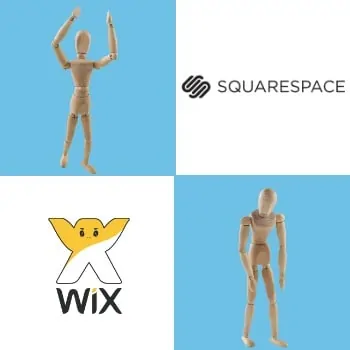
Drumroll please while I decide whether Squarespace or Wix deserves the win…
The winner is Squarespace!
After completing my side by side analysis of each plan from Squarespace and Wix, and the functionality they include, I can tell you that both website builders are excellent options to go to. Wix does a great job of keeping it simple for beginners, but Squarespace comes with more features and better structure.
You will be satisfied with either Wix or Squarespace’s website builders, but you will get better value for your money however if you go with Squarespace and their pricing.
Wix versus Squarespace final score
Wix vs Squarespace FAQs
Is Squarespace or Wix better?
Squarespace and Wix are both excellent website builders. The choice of a better one depends on preference. Wix uses pure drag & drop builder which means that you can place anything anywhere.
Squarespace uses a grid system and has better structure. So if you prefer better structure you should pick Squarespace, and choose Wix if you want more freedom.
Is Squarespace faster than Wix?
According to Pingdom Squarespace has an average 580 ms response time during March 2020. Wix has 395 ms average in March 2020 which means that Wix wins this Wix & Squarespace speed battle.
Is Squarespace cheaper than Wix?
Squarespace and Wix have similar prices. Wix prices range between $13/month and $49/month. Squarespace prices range from $12/month to $40/month.
When we take features they offer in consideration Squarespace is better value for money.
Does Squarespace or Wix have a better template choice?
Is Squarespace a drag & drop builder?
Related articles:


