SBO Team
Comparing Squarespace and Bluehost is not an easy task because they are completely different types of companies. Squarespace is a website builder that comes with hosting included. Bluehost is just a hosting provider. Although it is hard to tell which one is better, this makes the choice between the two easier.
Bluehost offers a variety of hosting plans. You can get shared, WordPress, dedicated, VPS, and cloud hosting. With Squarespace, you can only get shared hosting, but you also get an amazing website builder.
I reviewed both of the companies in several categories (shared hosting plans, pricing, features, SEO, reliability, etc.) and rated them according to their performance. You can check out any of the specific categories or read the whole article. No matter which approach you take, you will find all the important information about these two companies. By the end of this review, you should know much more about each of the companies and have an easier time deciding between the two.
Table of Contents
So which is better, Bluehost or Squarespace?
Both companies have services that are easy to use and they offer excellent uptime and decent speed. Bluehost is better for having more CMS options and offering a variety of hosting types. However, Squarespace is better overall because Squarespace’s plans come with more and better features, so you will get more value for your money with them.
Squarespace vs Bluehost comparison
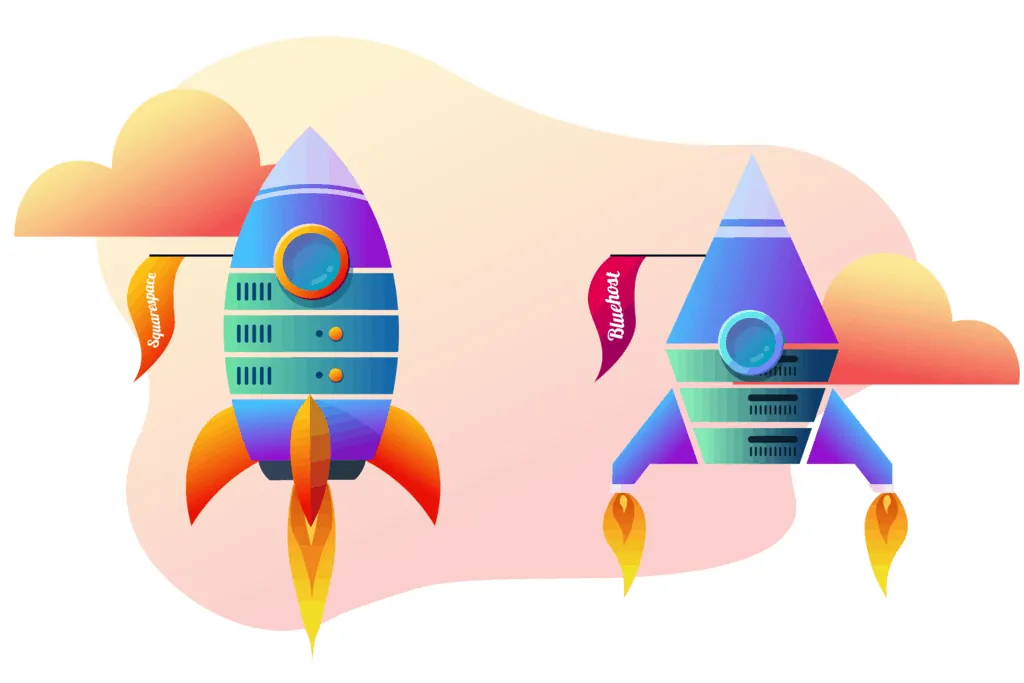
It is time to compare Bluehost and Squarespace; just don’t forget to use the switch to toggle between the two:
You may also like:

Our #1 Choice For Hosting Blogs
62% Off Exclusive Offer Applied at Checkout
Regularly
$6.95/mo
Starting From
$2.64/mo*
- Free 1 Year Domain Registration on Select Plans
- FREE SSL Certificate
- Drag-and-drop Website Builder
- E-commerce Ready
- 1-Click WordPress Installation

Squarespace and BlueHost customer support
Bluehost vs Squarespace conclusion
The winner is Squarespace!
Bluehost is a good hosting provider for people who don’t want website builders. However, you wouldn’t be reading this review if you weren’t considering using a website builder. With Squarespace website builder, you can easily create mesmerizing websites with no technical knowledge. Squarespace also has excellent features and templates. Considering everything you get with Squarespace, it is well worth its price.
Bluehost versus Squarespace final score

Our #1 Choice For Hosting Blogs
62% Off Exclusive Offer Applied at Checkout
Regularly
$6.95/mo
Starting From
$2.64/mo*
- Free 1 Year Domain Registration on Select Plans
- FREE SSL Certificate
- Drag-and-drop Website Builder
- E-commerce Ready
- 1-Click WordPress Installation

Bluehost or Squarespace FAQs
Can you use Squarespace with Bluehost?
Is Bluehost a better option for blogging than Squarespace?
What is the difference between Bluehost and Squarespace?
Is Bluehost more reliable than Squarespace?
Is Bluehost cheaper than Squarespace?


