WordPress.com vs WordPress.org — Is there a difference between the two? Which is better? These are some of the most common questions among new bloggers.
To some, these questions remind the famous chicken and egg situation. And really, there’s a lot of confusion out there about these two platforms with a lot of bloggers choosing one when they could’ve better used the other, wasting time and efforts building the site.
But since I decided to help my favorite blog writers (yes, you!), I must provide you all the information about the differences. And truly, after managing many blogs and reading tons of information about these two, I’d say it’s not so hard to pick one of the two sites.
So which one is better: self-hosted or the one providing hosting services? Customizable or less so?
We’ll get to this later…
You might also like:
Table of Contents
WordPress.com vs WordPress.org for blogging

It may seem like there are a ton of differences when you think about the differences between WordPress.com and WordPress.org, but there are only really four main areas of difference which are…
- Difference between wordpress.com and wordpress.org domain/sub-domain names
- WordPress.org vs WordPress.com limitations
- Who owns the content on a WordPress.com or WordPress.org site?
- People don’t take you seriously when you’re on WordPress.com vs WordPress.org
1. Difference between wordpress.com and wordpress.org domain/sub-domain names
Any sub-domain you get is a part of larger domain. For example, my site domain name is StartBloggingOnline.com. If my sub-domain is MyFreeBlog, then my full domain name will be MyFreeBlog.StartBloggingOnline.com. See the difference?
Before I move on, I just want to let you know where else you can start a free blog on a sub-domain (besides WordPress.com):
- Squarespace.com
- Wix
- Weebly.com
- Blogger.com (no longer recommended as outdated)
When you utilize the WordPress blog creation at the .com version, you’ll get a domain name like: YourNewBlog.WordPress.com. Where as when you go with self-hosted WordPress.org, you’ll have your own domain name like: YourNewBlog.com
On the downside, your blog address will cost you around $10 per year. It’s not much, but still some money.
2. WordPress.org vs WordPress.com limitations
WordPress.com has around 100 free themes to choose from while WordPress.org (self-hosted) has around 1500 free themes to choose from.
The same goes for plugins and different add-ons. In short, you’ll have some limits which don’t allow you to really customize your blog.
You won’t be able to add Constant Contact, ActiveCampaign or Mailchimp applications to gather e-mails and build lists for business purposes. Also, you won’t be able to add different plugins and themes that can make your blog look good, or add special functionality.
Your blog will also be limited in size. If you go too heavy on posting images and videos, you might need to sign up for a premium plan which costs $99/year.
What’s the downside for avoiding the limits on WordPress? You’ll need to sign up for a hosting plan, which is roughly $3 per month.
From my experience, it’s way easier to buy hosting in advance and not limit your imagination when creating a blog.
And now is the perfect time for that! My favorite and most used hosting site HostGator has an amazing deal for that! If you hurry up you will get hosting for as little as $2.64/month, which is less than you spend on that one cup of coffee.
But what is most important is that you will get amazing customer support, great quality service and limitless opportunities for your blog growth.

Our #1 Choice For Hosting Blogs
62% Off Exclusive Offer Applied at Checkout
Regularly
$6.95/mo
Starting From
$2.64/mo*
- Free 1 Year Domain Registration on Select Plans
- FREE SSL Certificate
- Drag-and-drop Website Builder
- E-commerce Ready
- 1-Click WordPress Installation

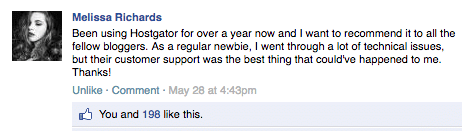
3. Who owns the content on a WordPress.com or WordPress.org site?
Yup, you heard it right. You don’t own the content nor the blog you’re posting on on one of the two (WordPress.com), WordPress owns it, thus they can shut it down whenever they want to. Unfortunately, that’s the main reason it’s free.
On a self-hosted WordPress, you’ll own your content and you can even sell it as a website/blog without need to get an official permission or anything similar.
Also, on WordPress.org you can place ads and even monetize your blog.
I am sure this is the first and main reason to even start a blog for a lot of writers. But if you decided to go with WordPress.com this decision will not be taken away from you.
4. People don't take you seriously when you're on WordPress.com vs WordPress.org
Don’t get me wrong. WordPress.com is perfect for classroom blogging or short-term blogs that will be forgotten after 2 months.
But when you want to be a serious blogger (individually or for a company), you need to buy a domain name of your own as well as a solid hosting plan.
And a solid hosting plan is one of the strengths of my favorite hosting company HostGator, which now offers the best deal. You can get hosting for only $2.64/month. Hurry up to get this deal and join the friendly blogger community.
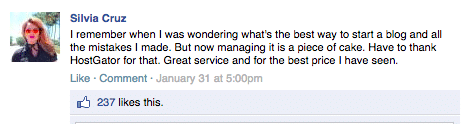
WordPress.org vs WordPress.com: what I chose and why
I’ve been using the self-hosted WordPress blog for years now. Unfortunately, I started out on a free WordPress platform and later had to move onto self-hosted one.
If you are SERIOUS about blogging, hands-down go with WordPress.org. If you are just starting off, then free services can be an easy decision, but I don’t recommend it. Why?
Whether you’re setting up a website or creating a blog, free platforms are getting more and more strict about rules and allowed content. They might delete your blog without any warning at all. So you simply don’t have full control over your blog.
Also, they can add random advertisements on your blog that make it look “spammy” and cheap.
Here’s what happened to well-known publicity expert, Joan Stewart
Publicity expert Joan Stewart, also known as The Publicity Hound, learned the consequences of not self-hosting.
While her regular blog was self-hosted on WordPress.org, she was using Blogger.com as the archives for her ezine, “The Publicity Hound’s Tips of the Week.”
Blogger hosted the archives.
One morning, when I tried to get into the archives, I discovered the entire thing was gone. My stomach did flip-flops as it became apparent that several years worth of content had disappeared. I contacted Blogger but they never explained what happened. I had forgotten that my web developer backed up the archives weekly, so I lost only a week’s worth of content.
Her blog is now part of her website, on a self-hosted WordPress.org platform.
Difference between WordPress.org and WordPress.com infographic
I know this information can be a lot to take in. So many things to consider before choosing the blogging platform was definitely an overwhelming experience for me.
But I tried my best to make it easier for you. So here’s a structured and detailed infographic about WordPress.com vs WordPress.org.
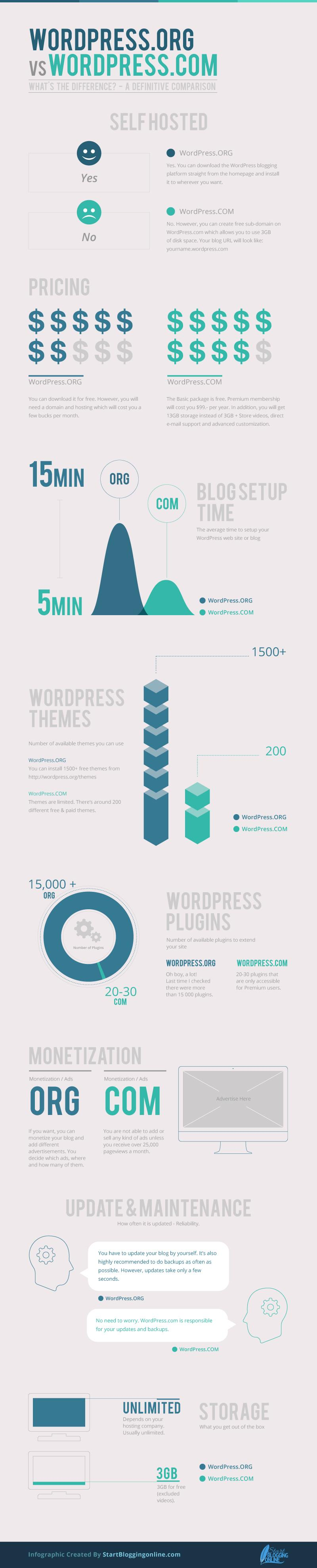
Share the WordPress.org and WordPress.com infographic on your site
It may seem like there are a ton of differences when you think about the differences between WordPress.com and WordPress.org, but there are only really four main areas of difference which are…
- You get a full domain on WordPress.org but only a sub-domain on WordPress.com
- WordPress.org vs WordPress.com limitations
- You own the content on WordPress.org but not on WordPress.com
- People take you more seriously when you’re on WordPress.org vs WordPress.com
Conclusion
If you have no intentions to blog more than a few months, then you should learn how to start a free blog on WordPress.com.
If you are serious about blogging, you want to do it long-term and/or earn some money then go back to my homepage tutorial on how to create a blog and follow along to get yourself a self-hosted WordPress blog in 20 minutes.
And for your serious blog, you will need a serious hosting site. HostGator is undoubtedly the leader in this field. And their limited time offer is simply a cherry on top of this great opportunity you have.
Just $2.64/month for hosting. Could it be any cheaper, you may ask. And the answer is NO. So hurry up and get the best deal now.
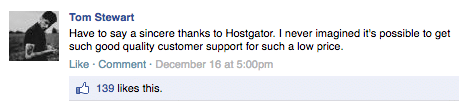

Our #1 Choice For Hosting Blogs
62% Off Exclusive Offer Applied at Checkout
Regularly
$6.95/mo
Starting From
$2.64/mo*
- Free 1 Year Domain Registration on Select Plans
- FREE SSL Certificate
- Drag-and-drop Website Builder
- E-commerce Ready
- 1-Click WordPress Installation

Difference between WordPress.com and WordPress.org FAQs
WordPress.org or WordPress.com for business?
For business, I definitely advise you to use WordPress.org because you want to portray a professional image to your clients and the general public. WordPress.com is just not going to cut it.
Should I use WordPress.org or WordPress.com for blogs?
It depends on how serious you’re about your blog. If you’re blogging as a hobby with no plans to expand or monetize, WordPress.com might be fine. But if you have more ambitious plans for your blog, then I advise you to use WordPress.org.
Which is best, WordPress.com vs WordPress.org?
In my opinion, WordPress.org wins hands down because of the extent of customization you can do. As outlined above, WordPress.com is rather limiting.
Which is free, WordPress com or WordPress.org?
Can I transfer my WordPress.com to WordPress.org later?


Good article… that’s the reason I always recommended wordpress.org
Amazing information, keep it Up