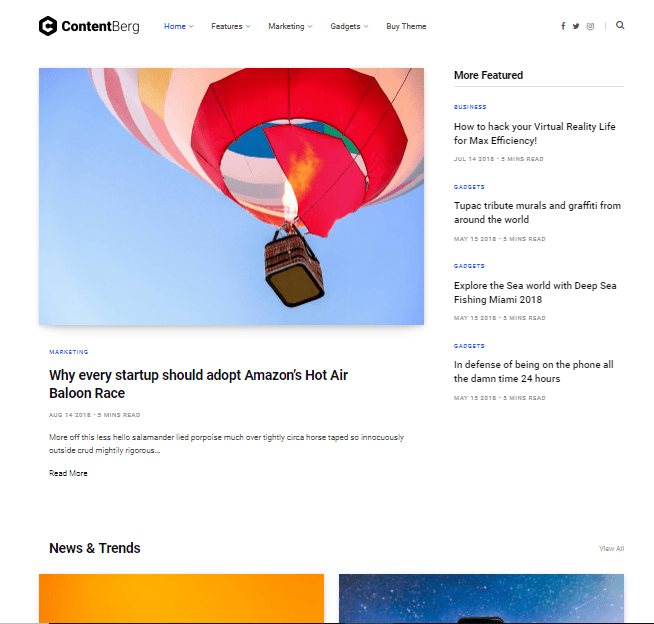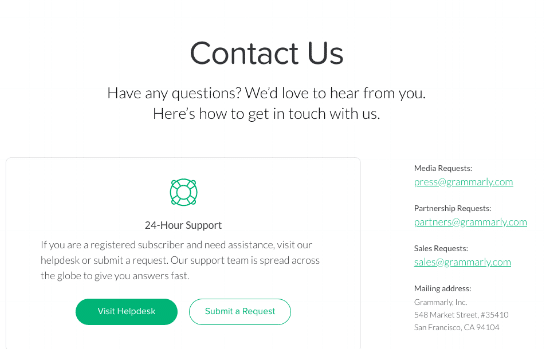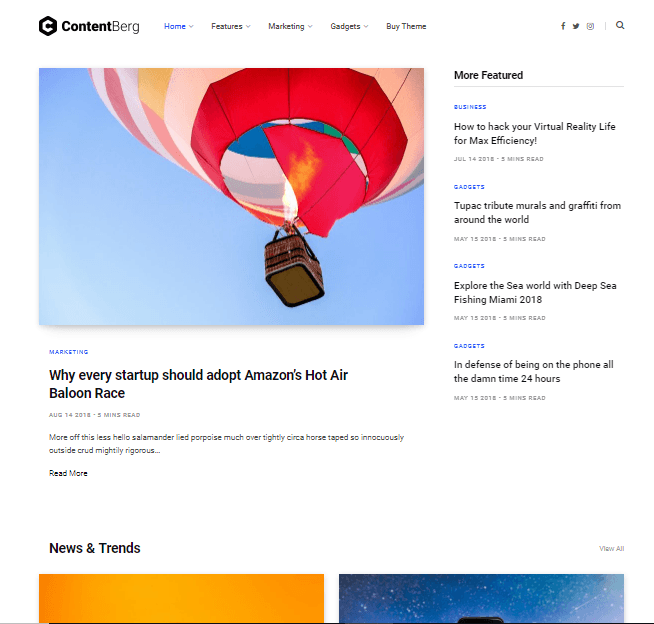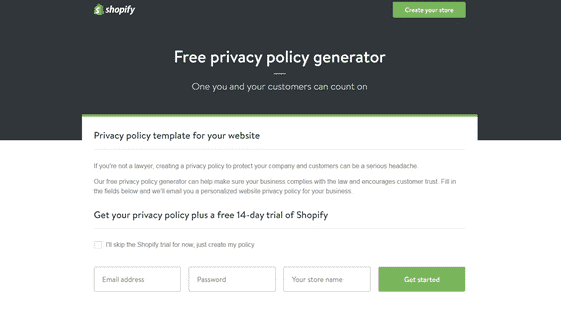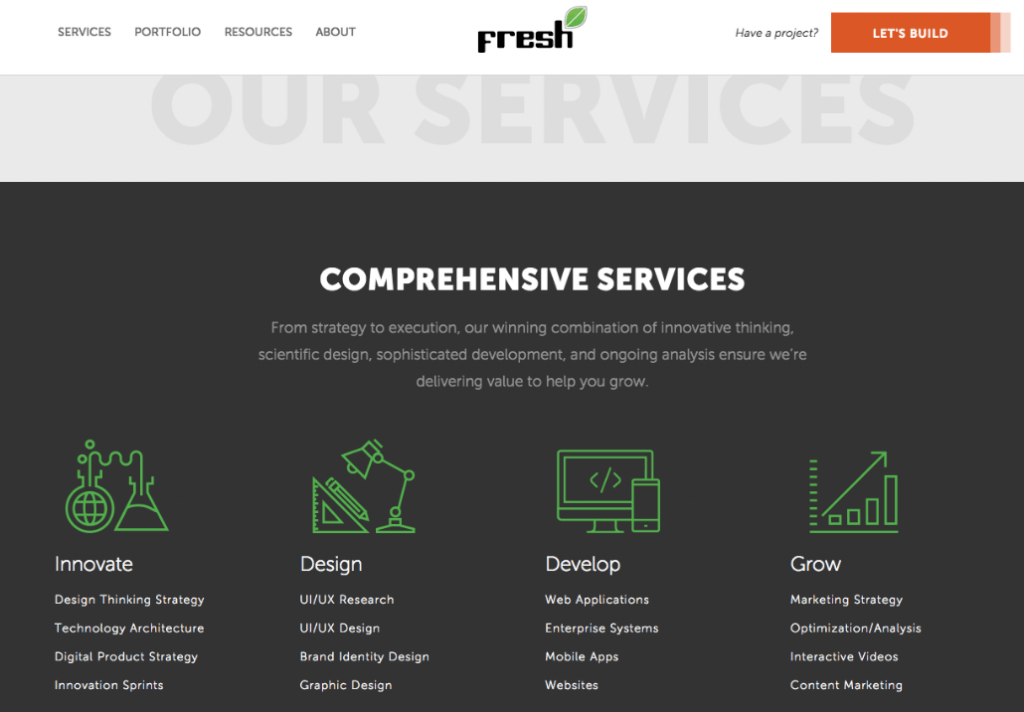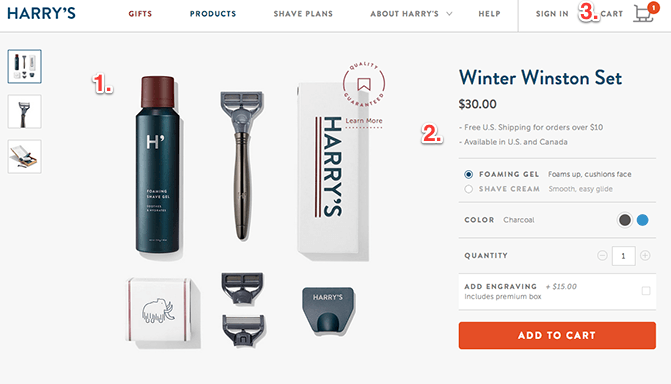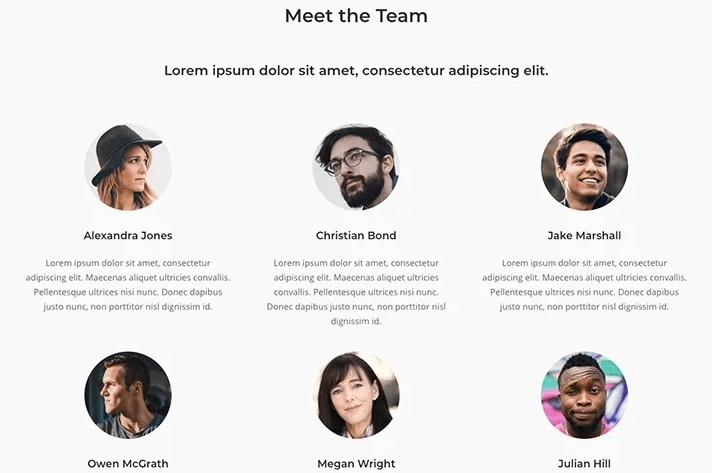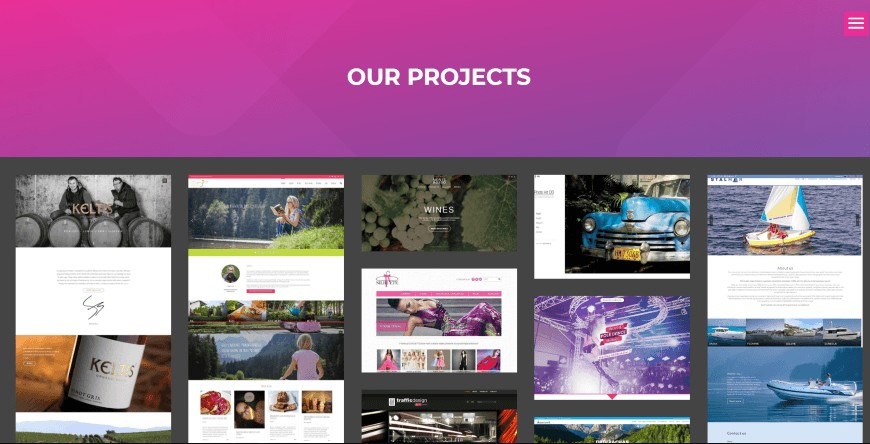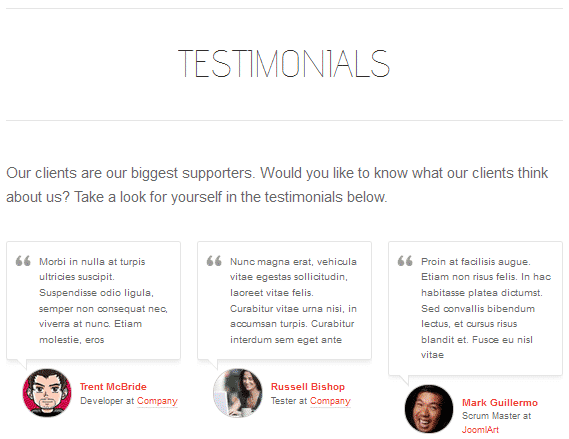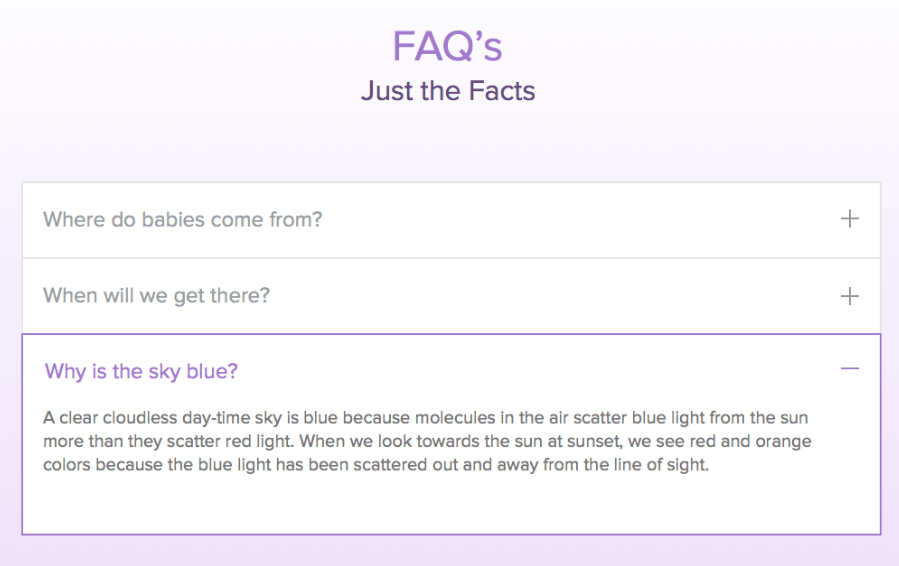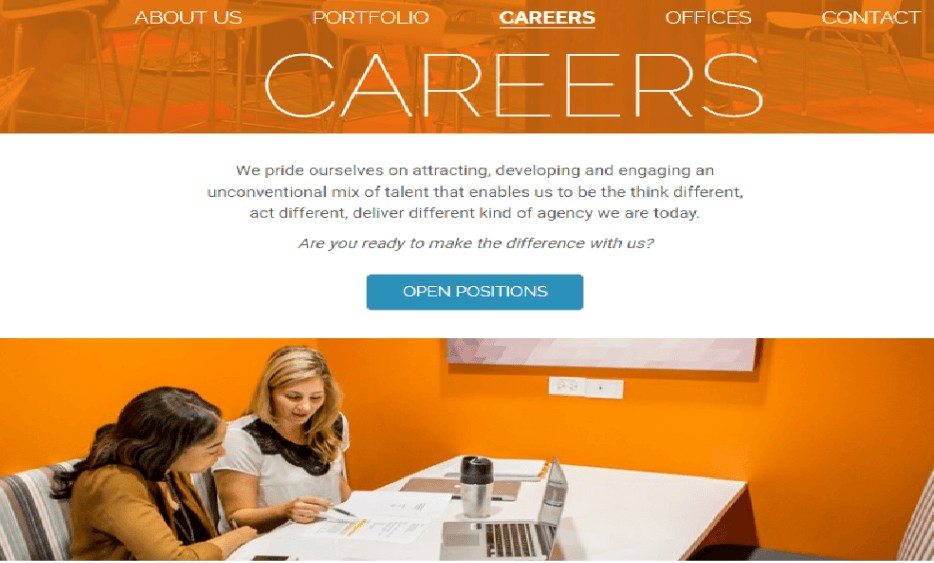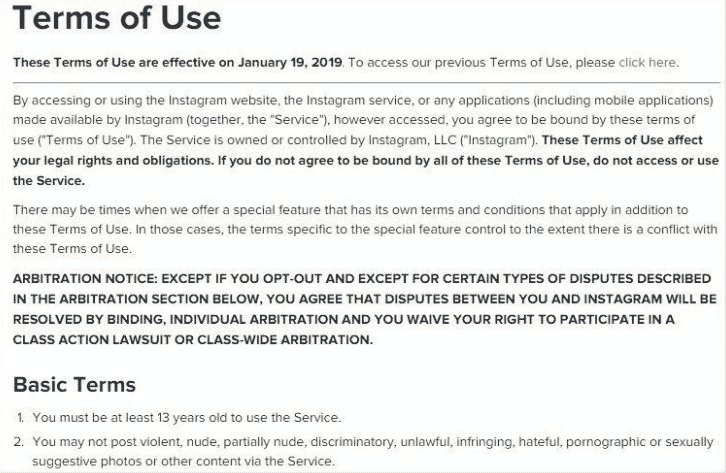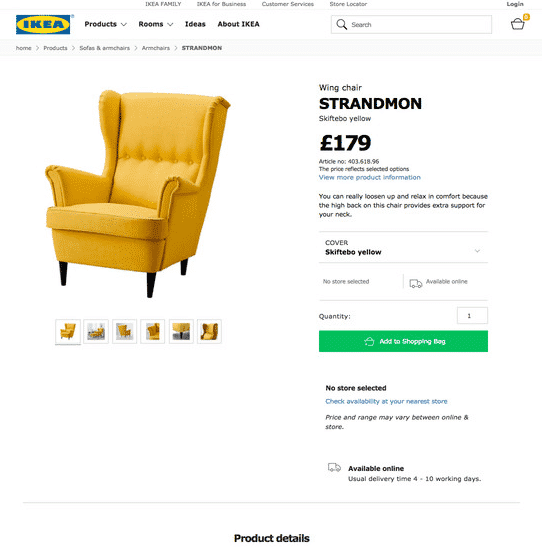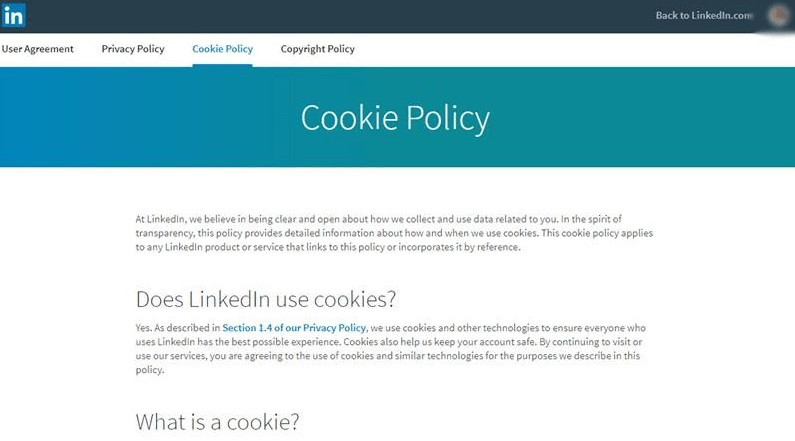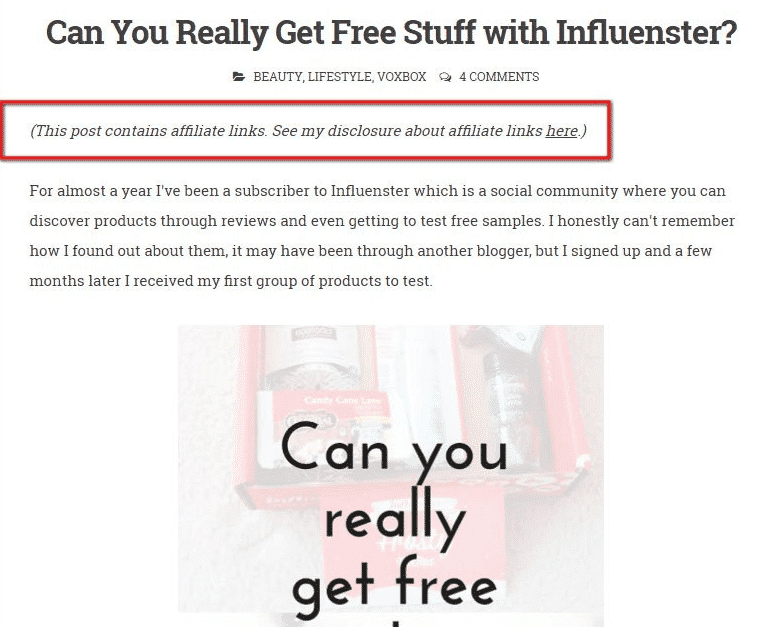What are the required pages should I use on my website?
This is a common question from bloggers and new to making websites which is why I put together this must-have website pages list. But first of all…
Related reading:
If you are new to WordPress it is important that you understand the difference between WordPress pages vs posts, so check that article out first if there are doubts in your mind as to when to use each.
When it comes to launching your online presence by creating or buying a website, you’ll require pages for some of your content. But sometimes it is confusing to choose the right pages required for your website.
Table of Contents
A website pages list is different for each site
Remember, every site is different whether it is a business or a creative website, and the needs of both the visitor and legal requirements will also differ accordingly. When it comes to deciding what to use from our important website pages list, you should ask yourself a few questions:
- What am I going to have on my website?
- What information should go on the home page?
- Do I require a page showing a privacy policy?
- On the “About Me” page, what information should I use?
- How well can I design an interactive “Contact Us” page?
If you are working on behalf of another person, you can make a website pages list and submit it to the website owner, however, to make the process easier, we have divided the entire content into three parts:
Website pages list sections
- Generic pages that every website will need
- Pages that a business will need
- Pages that affiliate marketers will need
Here is the full website pages list
- Homepage
- About page
- Contact page
- Blog page
- Privacy policy
- Services page
- Products pages
- Team page
- Portfolio page
- Testimonials page
- FAQ page
- Career/jobs page
- Terms of use/terms and conditions
- Cookie policy
- Affiliate link disclosure
1. Homepage
This is one of the most popular web pages that every website must have. The content of your home page should be relevant to your business. You need to make sure that your home page content is interesting, engaging, and have a flow to grab the reader’s attention. Your home page should be well-designed, fast-loading and easy to go through.
What to include
Well, it depends on the type of business. If your website is about selling any service, you need to highlight some featured services or products on the home page. It is best if you can use a slider right after the navigation area to show your services and other important information.
For a business website, there should be a big headline to put the most important information. You can also use several CTA (Call to Action) buttons either on the slider or on the important sections to get your desired customers.
However, if your website is about blogging, then you should place your written articles category-wise. You can also place your featured articles on the sidebar and show your newsletter subscription box there.
Note that: You must create a clear navigation area that allows visitors to visit your other pages.
2. About us page
This is an important page that provides information about you, your company, what you do, and what you provide to the visitor. It is the best page to tell your visitors how you are different from your competitors.
What to include
A complete overview of your company where you can mention the history of the business. If you are running a blog or an affiliate website, you should also have an “about” page to disclose what you are doing.
You can also include a CTA to engage your audiences. If you are running the website by yourself, you can also showcase your bio, awards, and other information.
3. Contact page
A contact page plays a vital role by allowing communication between the website owner(s) and the visitors. It is always important to display your contact information as this is also a big trust factor.
What to include
Your business address, phone number, email address, and most importantly the contact form. You need to design a highly interactive contact form that tells visitors to reach you. If you have a business website, you can also mention your business hours on the footer.
4. Blog page
A blog is a site, or a section of a website, made up of topically related posts (e.g., journal entries). It gives your business a voice, creates a place where you can tell your story, share expertise, and engage with your customers.
Blog posts are typically listed in reverse chronological order with the newest blog posts appearing first. If you’re running a small business website without a blog, you’re totally missing out and you should prioritize starting a blog while making your website pages list.
What to include
First of all, you need to come up with a strategy. You must figure out why you’re starting a blog and who you’re blogging for. Next, you need to know what topics to cover. Don’t forget to be casual and conversational when you’re writing as most of us don’t enjoy reading academic journals anyway.
5. Privacy policy page
A privacy policy page is crucial for every website. It lets site visitors know what you’ll do with the information they provide. You can use this page as a way to let your audience know how any personal information or data (e.g., cookies, advertising, emails, etc.) collected will be utilized.
What to include
What data you collect, how you collect it, how your site visitors can receive a copy of the information you have, whether or not you will share it with third parties, etc.
6. Services page
Here you can list all the details about the services your business provides. Start the page with a brief explanation of your services to outline them. If your services contain extensive descriptions, consider splitting them into sections. You can also add a link to a landing page where users can learn more about your services.
What to include
A summary of your services. Present them in bullets with short paragraphs. Links to learn more about particular services, the advantages, how your services differ from what your competitors offer, etc.
7. Products page
This is where you can offer details of the products you sell. You can give a short summary of the products before listing them. If you’re going to sell multiple products, you can divide them into categories.
What to include
An outline of available products, product descriptions, links to product pages containing more additional information, what your customers can expect from those products, and why they should buy from you but not others.
8. Meet the team page
Every project, business, or brand is only as good as the people behind it, which is why having a team page is such an important piece of a company’s website. Whether you’re recruiting new hires or introducing visitors to your employees, your team page must be strategized and look appealing. This is a similar concept to the about page, but some websites with a large staff will choose this route to tell you more about the individuals rather than about the company.
What to include
Since people will go to your team page to get a peek behind the curtain, consider including a list of people who are making the magic happen in your business. Also, make sure to let the visitors know what makes your team qualified and stand out.
9. Portfolio page
The best way to turn visitors into customers is not to tell about your services or products—it’s to show them. An online photo gallery or portfolio exhibits the breadth of your capabilities. You can also incorporate a video if that medium helps to persuade potential customers that you are the right brand for their needs.
What to include
If you’re offering a service like photography, copywriting, hair styling, web design, or even house painting, consider including examples of your work. You can also use photos or scans to demonstrate your work further.
10. Testimonials page
A testimonials page will allow visitors to hear what others think of you and your business. These opinions—coming from previous customers or third parties—carry the added weight of social proof. Testimonials can be incredibly persuasive.
What to include
Make sure to include titles, locations, and full names to add legitimacy to the testimonials published on your website. If you can collect customer photos, that’s like the cherry on top. And if your customer is willing to record a video about their experience with your product, that’s even better!
11. FAQ Page
If you receive the same type of queries from different customers, you may want to consider a Frequently Asked Question (FAQ) page to provide answers. It’s a great place to impart valuable information about your company. Identify what your visitors want to know, and then design questions/answers based on those facts.
What to include
You can use the FAQ page to address common objections regarding your product or service. For instance, if you lose a potential customer for having a bit higher prices compared to your competition, use the FAQs to educate your prospects as to why your products or services cost more and are well worth each penny.
12. Careers page
You could be a part of a business that truly cares about its employees and knows that hiring the right candidate is key to driving great results. But, without a career page, you’re unlikely to spark the top talent’s interest.
Research shows that only 25% of candidates are actively looking for a job. That means the majority of them need to be moved by your career page to spend the time applying.
What to include
You can include a clear mission statement here that inspires your visitors. It may define the type of employees you work with and are seeking. You can also use quotes to show humor and personality around your company.
13. Terms of use or terms and conditions
Similar to the privacy policy page, a Terms of Use page is necessary for most sites. This page will outline the “rules” and “conditions” a user must agree to abide by to use your site.
What to include
You need to include the guidelines and rules concerning how your site functions. Also, it should include a notice about trademark and copyright as well as mention of what state and/or country you’re operating from—this determines what laws you’re following.
14. Separate product pages
A page per product is better from an SEO perspective, especially if these relate to keywords that potential customers are likely to use. It gives you the option to expand on the information on products and rank for more related terms further down the trail.
What to include
From a user’s perspective, it could also help to have a separate products page. Including additional information boosts your chances of selling the product—that’s if you do it right.
15. Cookie policy page
Cookies are text files that websites put on the visitor’s browser. They can be used to remember the username and password of a visitor so that they can easily log in to a website.
You might be using cookies on your website to provide custom advertising to your visitors based on their searches and personal interests. Or, perhaps you’re using them to enhance your website use. Nonetheless, you need to add a “cookie policy” in your website pages list. Because it’s important to inform visitors about the use of cookies by your website.
What to include
Your cookie policy may include detailed information about what cookies your site uses, how they’re used, and how a user can control cookies placement via limiting or forbidding your website to place cookies on their device.
16. Affiliate disclosure page
The Affiliate Link Disclosure is the last page on this comprehensive website pages list. Why?
Well, placing an affiliate link disclosure is not just something to consider; it’s the law! Basically, whenever a link is used on your site that results in a commission, you need to disclose this information to your website visitors. This extends beyond affiliate links and must be done for sponsorships, endorsements, and the like.
What to include
Make sure the disclosures are written in a clear language so that visitors can easily understand them. You can explain what your relationship with the affiliate sites is and how you promote them. It will be even better if you try to be more precise with your explanation. For example, you can tell your visitors what the affiliate links do, and this will make them trust you even more.
Now create your own website pages list
Now that you’re all caught up with the website pages list, it’s time to implement them on your website!
What sort of pages do you need on your site?
Did I miss anything that should be in this list of pages on a website?
What other pages do you think every business owner should include on their website?
I’d love to hear your opinion on this, so comments below and let me know!

Our #1 Choice For Hosting Blogs
62% Off Exclusive Offer Applied at Checkout
Regularly
$6.95/mo
Starting From
$2.64/mo*
- Free 1 Year Domain Registration on Select Plans
- FREE SSL Certificate
- Drag-and-drop Website Builder
- E-commerce Ready
- 1-Click WordPress Installation