Have you ever wished you could just do things faster? Sick of trawling through menus, wondering where the heck that button you use every 5 minutes went?
Well, I can’t promise a fix to all of those problems, but when it comes to WordPress, I can fix most of those issues. Here’s a list of WordPress keyboard shortcuts. Over time, these shortcuts will save you hours of your life, maybe even days (depends how much time do you spend on WordPress, anyway).
Whether you’re approving, deleting or marking comments as spam (A,D,S respectively), or you want to tick every available box to mark them all for deletion or something else (Shift + X for check all boxes), this cheat sheet has a great list.
There’s even a whole section for choosing which specific part of an article or page you want to address; for example, you can insert links using Alt + Shift + M (or Cmd + Option + M for Mac users), or choose a heading style by using Alt + Shift + a number key from 1-6 (again, Cmd + Option + a number key from 1-6 for Mac users).
What’s also great about this cheat sheet is that it doesn’t matter whether you’re using a Windows PC or a Mac; the shortcuts are virtually the same and both are listed, so both users win!
You might also like:
Table of Contents
WordPress keyboard shortcuts
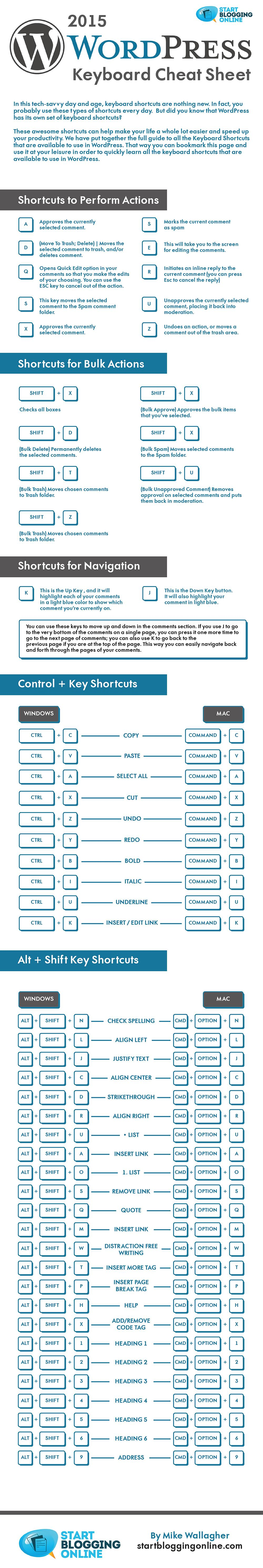
Share this infographic on your site

Our #1 Choice For Hosting Blogs
62% Off Exclusive Offer Applied at Checkout
Regularly
$6.95/mo
Starting From
$2.64/mo*
- Free 1 Year Domain Registration on Select Plans
- FREE SSL Certificate
- Drag-and-drop Website Builder
- E-commerce Ready
- 1-Click WordPress Installation

Related articles:

