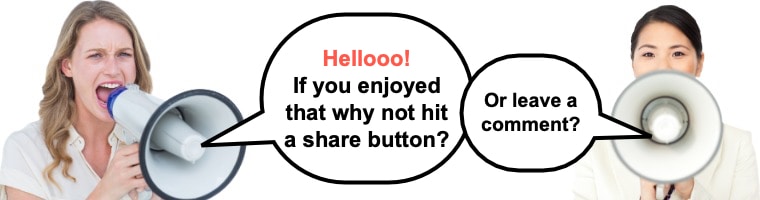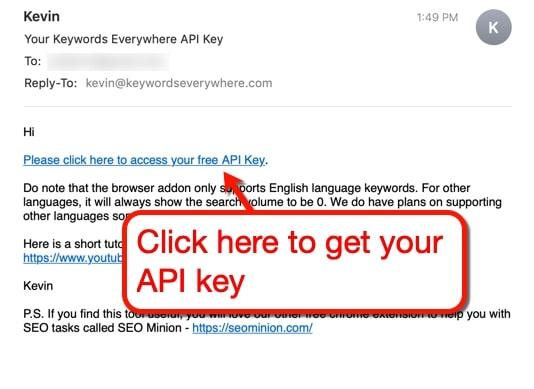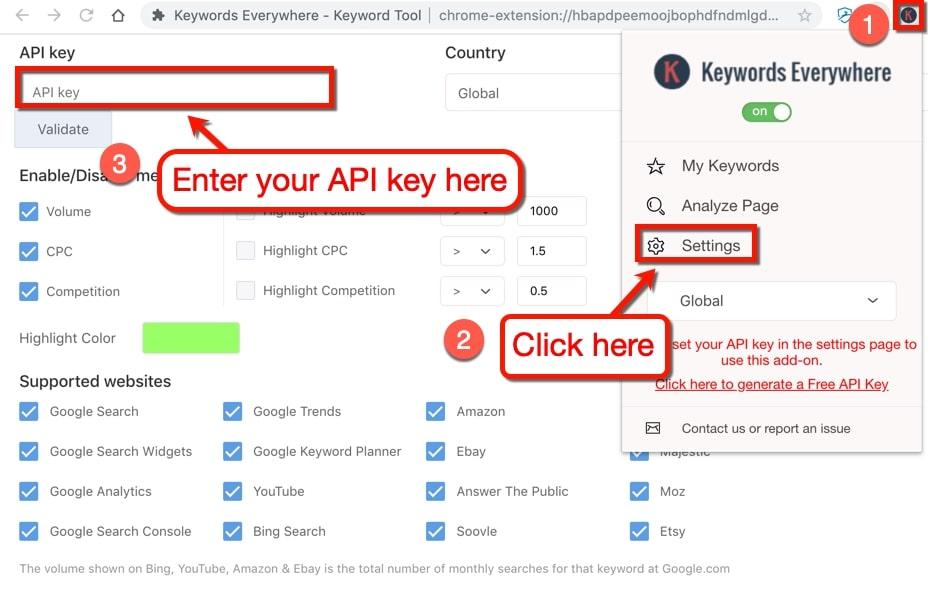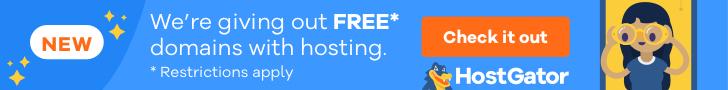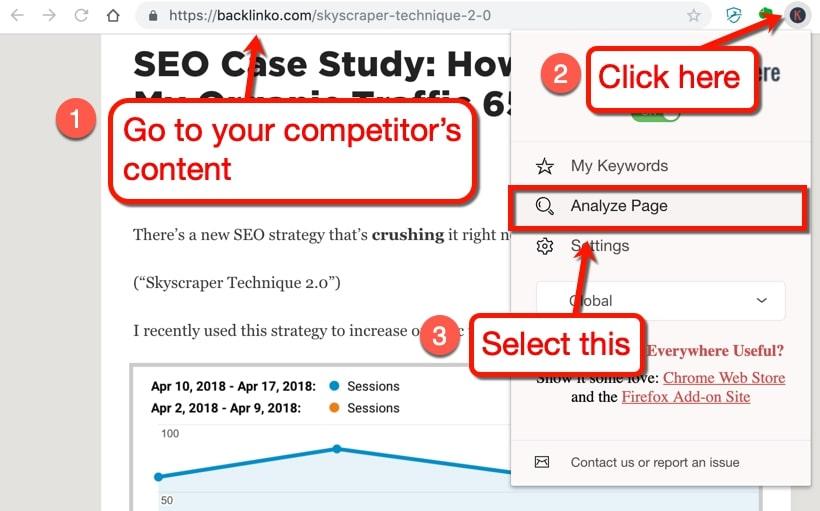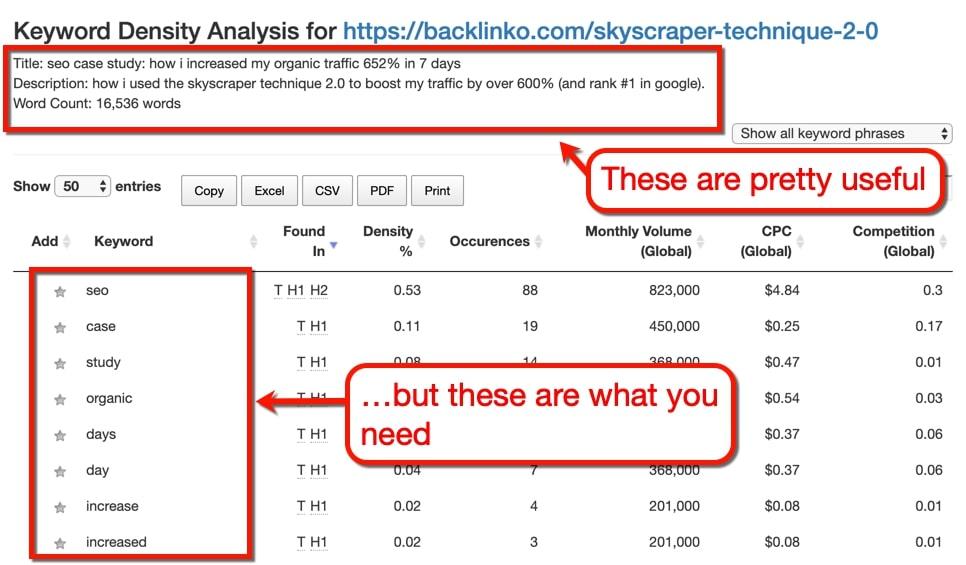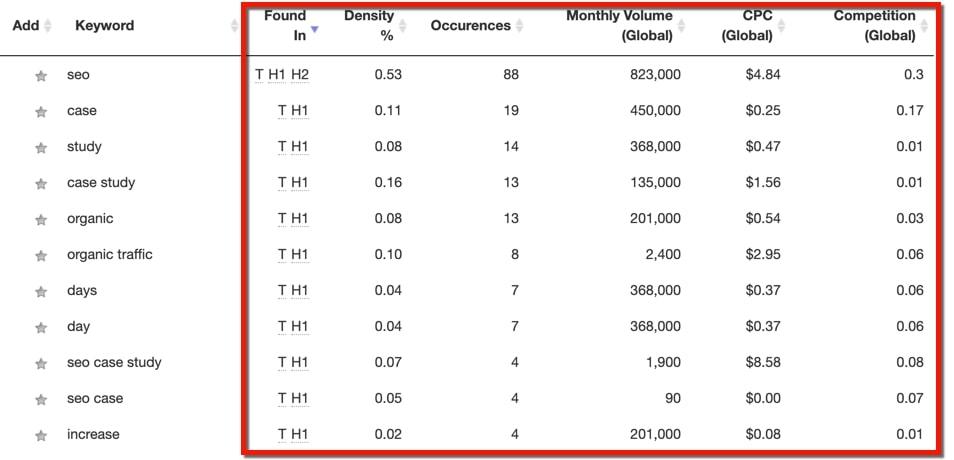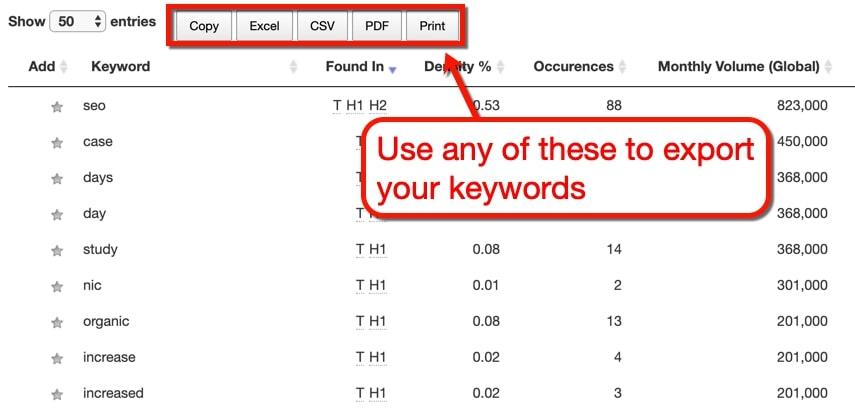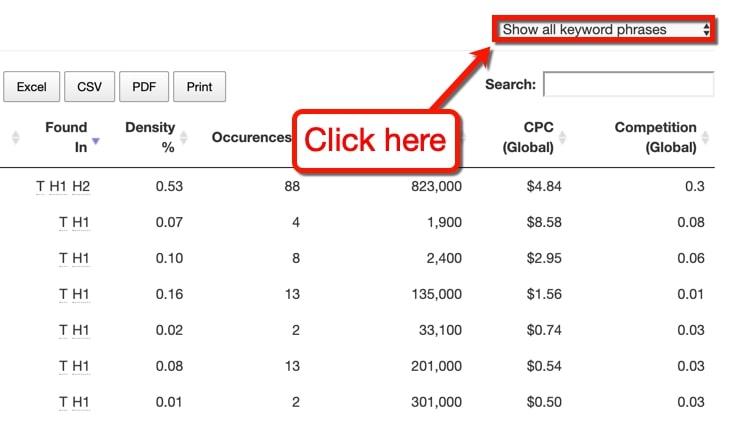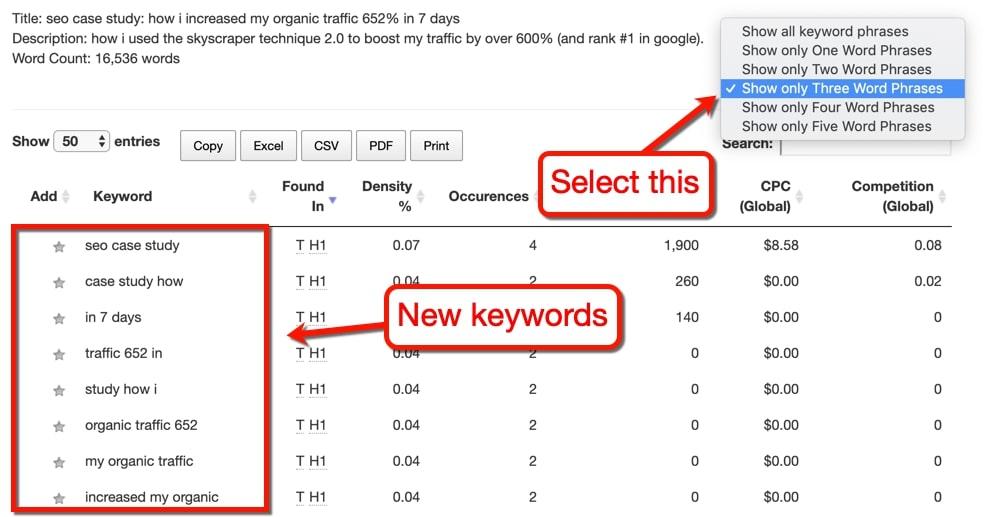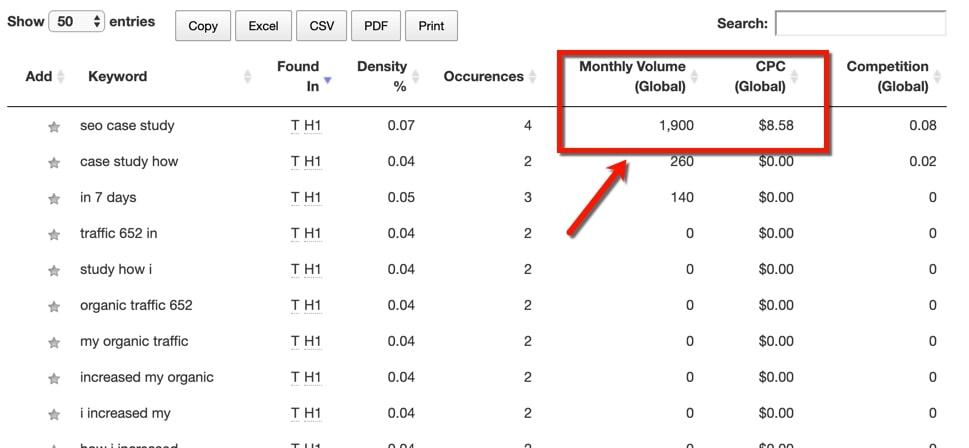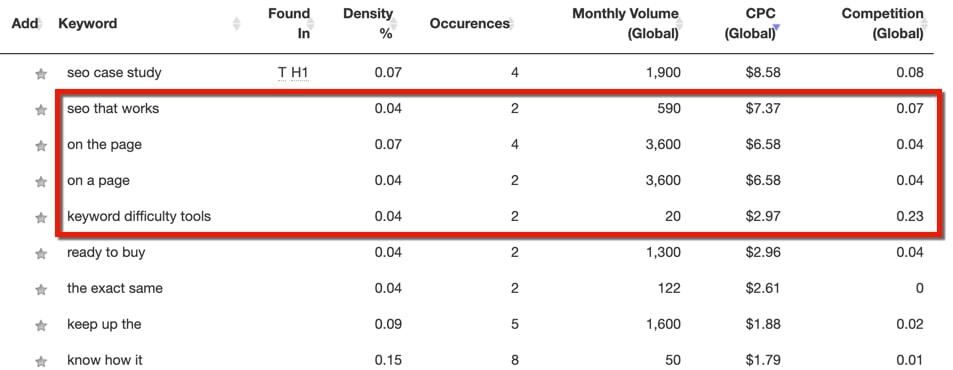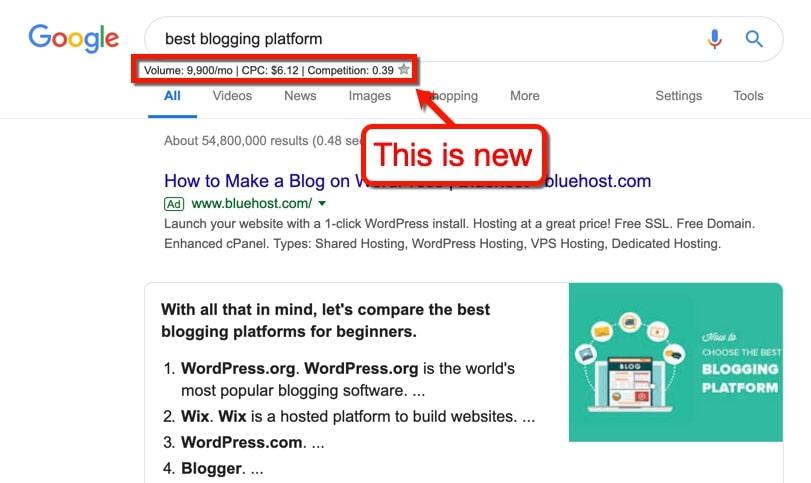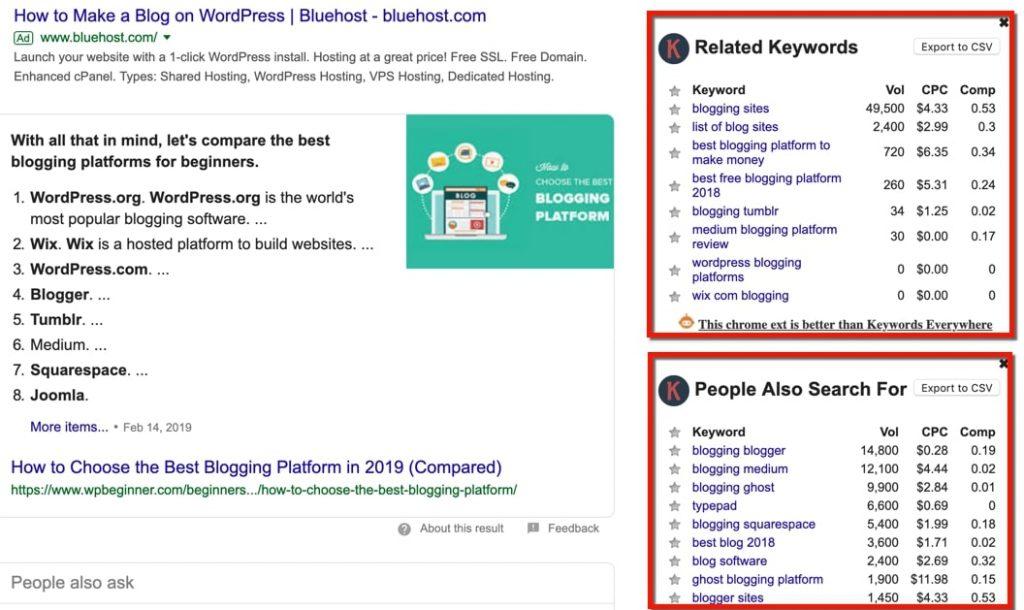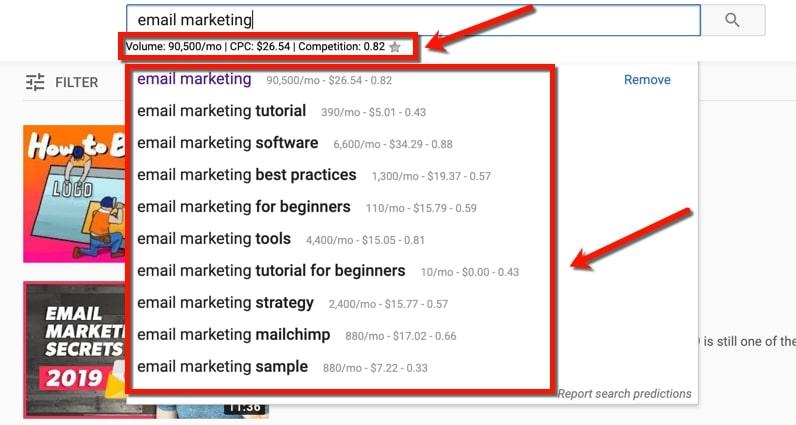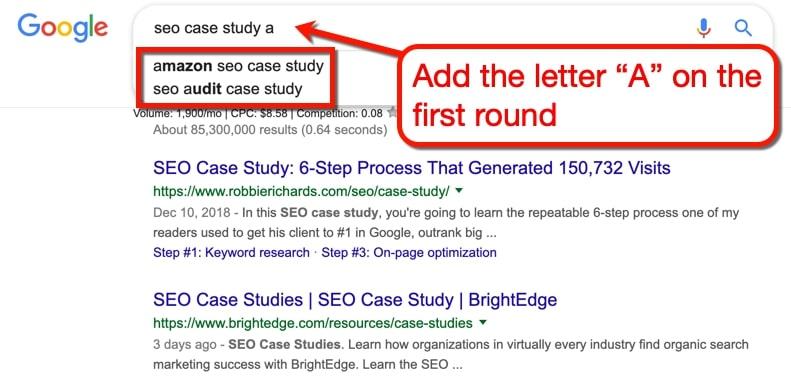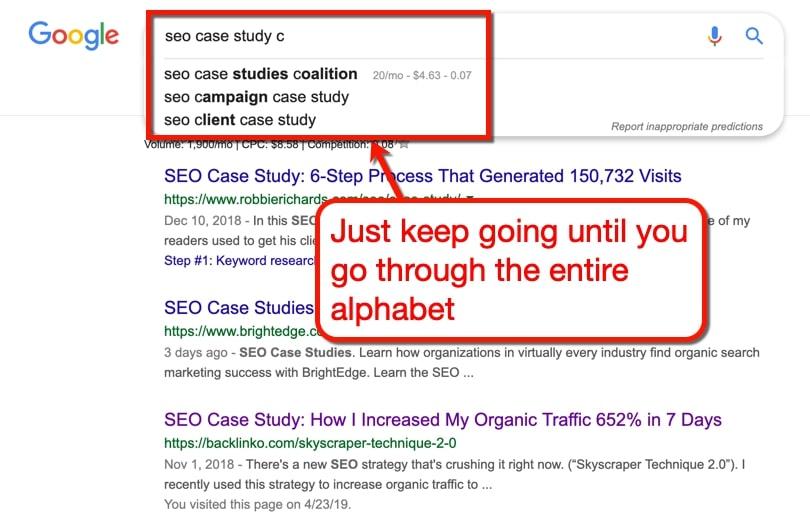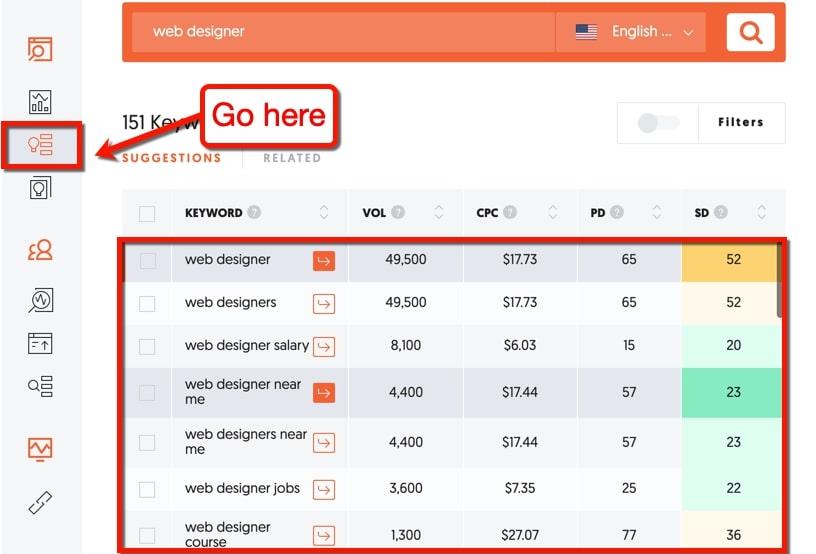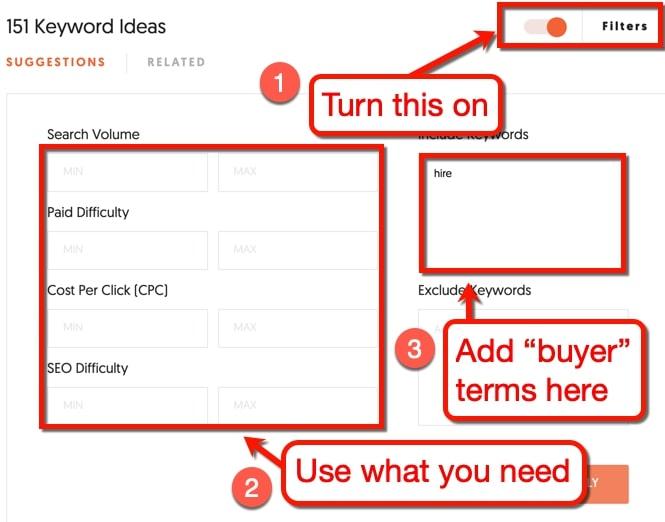Last Updated on
Let me guess — you probably read somewhere that keyword research is invaluable to blogging.
The thing is, keyword research is the first stepping stone to a plethora of online marketing strategies.
Search Engine Optimization or SEO, for example, requires effective keyword targeting if you want to reach the right audience. More importantly, it allows smaller sites to go after low-competition keywords.
This considerably increases their chances of getting high rankings in search engine results.
A lot of bloggers also rely on effective keyword research to gauge the demand for certain content ideas.
After all, what’s the point of pouring your heart and soul into blog posts that nobody wants to read?
Now that you understand the importance of keyword research, let’s talk about the tool you’ll need.
There are truckloads of keyword research tools out there that can fit the bill. Keyword research functionality is baked into more comprehensive (and expensive) SEO tools like SEMrush and Ahrefs, but this time, we’ll take a look at a lightweight browser extension which is ideal for beginners and pros alike. It’s called Keywords Everywhere.
You might also like:
If you use Chrome or Firefox, you can use Keywords Everywhere to consolidate precious keyword research metrics into one interface. It pulls in data such as the keyword’s monthly search volume, the average cost per click, and competitiveness on sites like:
- Amazon
- YouTube
- Etsy
- eBay
Even more impressively, Keywords Everywhere can also augment the data in other keyword research tools.
Keywords Everywhere Tutorial
Got your attention?
Without further ado, here’s a complete Keywords Everywhere tutorial for those who intend to use it:
1. Setting Up Keywords Everywhere
After installing the Keywords Everywhere extension on Chrome or Firefox, you must first activate the tool using an API key.
This can be accessed via a link sent to the email you specified upon creating your Keywords Everywhere account.
Once you have your API key, copy and paste it into the Keywords Everywhere settings page. (You can get there by clicking on the Keywords Everywhere extension button in your browser and going to “Settings”).
Now that we have that out of the way, let’s talk about my favorite ways to use Keywords Everywhere.
2. Scooping Up Keywords from Competitors
Keyword research can be a lot of work. But with tools like Keywords Everywhere, you can skip much of the number-crunching and head straight to proven keyword ideas.
It’s simple: head over to any of your competitor’s best content and use Keywords Everywhere’s “Analyze Page” tool.
Let’s say you’re big enough to go toe-to-toe against Backlinko.
Their post on a link building strategy — dubbed the “Skyscraper Technique” — is quite popular. And as a competitor, you may consider creating something similar and are hoping to steal some of their search traffic.
You’ll need to discover that particular post’s target keywords to fulfill your plan.
Armed with Keywords Everywhere, you simply need to load up the content and click “Analyze Page” from the tool’s menu.
Keywords Everywhere will present you with a list of all detected keywords along with some valuable information. The content’s word count and description are pretty valuable since you want to create something better.
What you really want, however, are the keywords scraped from the site.
Alongside the list of keywords are a bunch of details that will help you pick the keywords to target, namely:
- Found In: First off, the “Found In” data column shows the content elements where the keyword is found (page title, H1, H2, and so on).
- Density: The “density” metric will give you an idea of how prevalent a keyword is in a piece of content.
- Occurrences: While density measures keyword usage relative to the content’s total word count, “occurrences” simply counts the times it was mentioned.
- Monthly Volume: As with every other keyword research tool, Keywords Everywhere also tracks the average monthly traffic keywords get.
- CPC: Short for Cost Per Click, CPC measures the average price advertisers are willing to pay for placements on a keyword.
- Competition: On Keywords Everywhere, a keyword’s competitiveness is rated on a scale of 0 to 1.
In case you need a copy of these keywords, you can easily export the list into an Excel, PDF, or CSV document. You may also copy the keywords into your clipboard or print them directly.
Neat, right?
By default, keywords are sorted according to the number of different elements they’re mentioned in.
In the screenshot above, the keyword “SEO” is mentioned in three key areas of the content: the title, a primary header, and a secondary header.
The only problem is, targeting one-word keywords is a terrible SEO practice. That’s why I bet your competitor probably doesn’t prioritize “SEO” as a target keyword.
3. Handpicking Target Keywords from the Keyword Density Analysis Page
If you want to sieve out the potential target keywords, you’ll have to play with the Keywords Everywhere interface.
Extracting keywords with three to five terms is a step in the right direction.
To do this, expand the drop-down menu with the label “Show all keyword phrases.” This should reveal the different filter options you can use.
For the sake of this guide, let’s give the “Show only Three Word Phrases” a shot.
Keywords Everywhere should immediately refresh the list to display only the keywords that match your preferences.
Looking at the results, it’s plausible that “SEO case study” is, at least, one of the competitor’s primary target keywords.
Why?
Apart from the fact that it’s found on the post’s title and header, other metrics also verify its SEO value.
The keyword’s monthly search volume, for example, is more than decent. The average CPC other advertisers pay also checks out.
To find more potential keywords, try using other filter options as well as sorting the results based on CPC, competitiveness, or monthly volume.
For instance, showing three-word keywords and sorting the results according to CPC will yield the following:
Just remember to look only for keywords that contain three terms or more.
In the SEO landscape, these phrases are called “long-tail keywords”.
I’ve written a comprehensive guide on long-tail keywords, their benefits, and how to use them in my blog. But in a nutshell, they are longer keywords that target a narrower audience and are typically less competitive.
Long-tail keywords can also encompass phrases that attract high-quality leads. To put things in perspective, the long-tail keyword “graphic designer for hire” is more likely to be used by prospective customers than “graphic design”.
For this reason, well-chosen long-tail keywords can be more lucrative for bloggers, and they can allow you to secure high search engine rankings faster.
4. Browsing Supported Websites and Services with Keywords Everywhere
In addition to the “Analyze Page” tool, Keywords Everywhere can also be used with a handful of other sites.
Perhaps the best way to demonstrate this is with a search engine like Google.
Suppose you searched for the phrase “best blogging platform” (maybe you can see a result for StartBloggingOnline.com if you test this search?)
With Keywords Everywhere, the first thing you’ll notice is the row of metrics underneath the search bar. This contains the keyword’s average monthly volume, CPC, and competitiveness rating.
Keywords Everywhere will also display two additional content cards beside the search results. These show a list of related keywords and other comparable search terms that users search for.
Of course, each keyword’s average monthly search volume, CPC, and competitiveness rating are also included.
By referring to these cards, you can find similar, less-competitive keyword ideas without having to leave Google. You may also instantly export the keywords into a CSV report by clicking “Export to CSV”.
This is a huge time-saver for bloggers, marketers, and business owners who already have a lot on their plate.
Keywords Everywhere performs similarly on sites with built-in search engines. YouTube, for one, also displays the same set of metrics for keywords on the search bar and the suggestions.
Wrapping Up Our Keywords Everywhere Tutorial: What to Do with Keywords?
Got yourself a nice lineup of target keywords with Keywords Everywhere?
Great — but we’re not done yet.
To make sure you get the most out of the tool, below are two great ways to utilize your newly-acquired keywords:
Use the Alphabet Soup Technique to Get Even More Keywords
The Alphabet Soup Technique is a simple, albeit oddly-named, keyword research technique. It works around the “autocomplete” suggestions implemented in search engines.
Autocomplete suggestions are handy because they pertain to similar queries other users have searched for.
To use the Alphabet Soup Technique, you enter a seed keyword and add an extra letter from the alphabet. This will prompt the search engine to show autocomplete suggestions — AKA, fresh keyword ideas.
Say you decided to use the keyword “SEO case study”.
On your first round with the Alphabet Soup Technique, you’ll use the query “SEO case study a” to bring up suggestions.
After jotting down the suggested search terms, you then move on to the letters “b”, “c”, “d”, and so forth. See how many new keyword suggestions you can get with this technique!
2. Use Ubersuggest to Filter Out Buyer Keywords
Using your keywords on Ubersuggest not only expands them into even more long-tail keyword ideas. It also lets you take advantage of the tool’s “filter” options to find keywords that match your specific needs.
As you may already know, Keywords Everywhere barely has any filter functionality — save for the ability to find keywords with a certain number of words.
For example, the “web designer” keyword will generate the following keyword ideas on Ubersuggest:
By clicking the “Filters” switch, you’ll gain access to several filter options like included terms, SEO difficulty, search volume, and so on. You can use these to guarantee that your keyword suggestions are spot-on.
I personally use filters to find keywords that signal strong purchase intent. All you have to do is include commercial-related terms like “buy”, “hire”, “order”, or whatever make sense for your business.
With the simple settings above, I discovered this profitable keyword opportunity:
Conclusion
I hope you learned a lot from this Keywords Everywhere tutorial, but as a final piece of advice, always remember that keyword research isn’t something you should rush.
Target keywords can make or break an entire campaign. Rather than wasting an entire month’s marketing budget on the wrong keywords, take the time to double-check your keyword strategy.
While you’re at it, check out the following post for a list of the best keyword research tools.
Cheers!
A huge thank you to Ankit Singla of MasterBlogging.com for this incredibly helpful article!

Our #1 Choice For Hosting Blogs
62% Off Exclusive Offer Applied at Checkout
Regularly
$6.95/mo
Starting From
$2.64/mo*
- Free 1 Year Domain Registration on Select Plans
- FREE SSL Certificate
- Drag-and-drop Website Builder
- E-commerce Ready
- 1-Click WordPress Installation