Table of Contents
What if your WordPress gets hacked?
One of the quotes that fit best into this kind of situation is:
“Being too busy to worry about your backup is like being too busy driving a car to put on a seatbelt”
Here are some statistics about the amount of hacked WordPress blogs from 2009 to 2012
Disclosure
As an independent review site, we get compensated if you purchase through the referral links or coupon codes on this page – at no additional cost to you.
- 2009 – 81,000
- 2010 – 98,000
- 2011 – 144,000
- 2012 – 170,000
You might also like:
As you might have seen, Google search is filled with people who are desperately looking for help…
So how do WordPress blogs get hacked?
- 41% – You are using poor hosting company & your PC is infected with malware and/or viruses.
- 29% – You are using themes that are outdated and/or downloaded from untrusted sources.
- 22% – You have plugins that you no longer use, yet they still exist and are vulnerable.
- 8% – Your blog has too weak username and/or password.
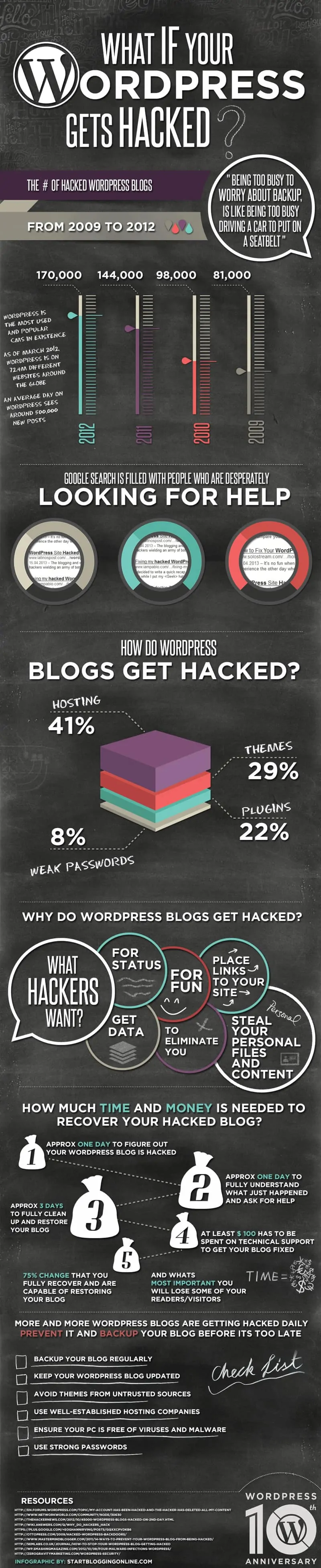
Why do WordPress blogs get hacked?
- Hackers want to place links to your site, they want to get FREE traffic from your blog
- They do it for FUN and for STATUS
- They might want to get access to your personal data and files
- There’s also the possibility that they just want to eliminate you
How much time and money is needed to recover your hacked blog?
- Approx. 1 day to figure out your blog is hacked
- Approx. 1 day to fully understand what just happened and ask for help
- Approx. 3 days to fully clean and restore your blog
- At least $100 has to be spent on technical support
- There’s a 75% chance that you can get your blog up and running just like it was before the attack
- … and what’s most important: You will lose some of your visitors/readers
This is how to keep your WordPress site from being hacked
- Backup your blog regularly
- Keep your WordPress blog updated
- Avoid themes and plugins from untrusted sources
- Use well-established hosting companies
- Ensure your PC is free of viruses and spyware
- Use strong passwords and usernames, or use a password manager
- Install a security plugin(s)

Our #1 Choice For Hosting Blogs
62% Off Exclusive Offer Applied at Checkout
Regularly
$6.95/mo
Starting From
$2.64/mo*
- Free 1 Year Domain Registration on Select Plans
- FREE SSL Certificate
- Drag-and-drop Website Builder
- E-commerce Ready
- 1-Click WordPress Installation

Related articles:

