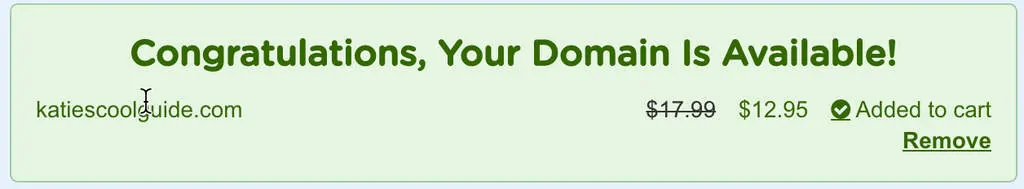SBO Team
At time of writing, the world is a mess with the Coronavirus taking its grip. Most (sensible) people are scared to set foot out of the house and with kids being off school it’s nigh on impossible for some people to get out to work and earn a crust. We’re all scared about what’s going to happen next.
What the hell do you do under these circumstances?
There’s some good news and some bad…
We can help you find a way to work from home, but the bad news here is that it’s not going to be easy, it’s not going to happen overnight, and it will cost a little bit (under $3 per month in most cases), but it helps take away the powerlessness of not being able to earn any income if this type of situation arises again.
The good news is that we can show you how to become a blogger, and how to make money by working from home on a blog. Although it takes time, if you work at it diligently there’s a very good chance of success.
Plus I’ll show you a neat technique which I call “the Jacked Hub & Spoke“. You’ll love it!
Table of Contents
Other online blogging jobs from home
If you are desperate for faster money I completely understand, and there are other options involving working for others and creating blog posts for them. The blog post below will be more to your liking if that is what you need right now.
You might also like:
This guide is more suited to those who want to get themselves going with an income that still pays even when you are not able to work. What we usually call “passive income”.
Even if you are not in the financial situation to work for yourself building a blog for future rewards now, it might be worth you bookmarking this for when cash is a little less of a problem.
If you’re the person that’s ready to start building something of your own however, this guide aims to teach you the basics (and a little advanced stuff) that can get you there as quickly as possible while spending the least amount of money possible (and without too much confusing jargon).
Ready?
Let’s do it…

Our #1 Choice For Hosting Blogs
62% Off Exclusive Offer Applied at Checkout
Regularly
$6.95/mo
Starting From
$2.64/mo*
- Free 1 Year Domain Registration on Select Plans
- FREE SSL Certificate
- Drag-and-drop Website Builder
- E-commerce Ready
- 1-Click WordPress Installation

Picking a niche (what you will blog about)

So if you have ever looked into this type of thing before you know that the advice you always hear is “blog about something you are passionate about“. You don’t have to do that, but it’s good advice generally.
Why?
Three reason spring to mind:
- When the rubber hits the road and you have to keep writing every day it’s going to be a lot easier to keep going. If the subject matter bores you to tears, it’s likely you’re soon going to quit, so think about incorporating some sort of interest into your blogging journey for your own sake.
- We want to build a blog that is actually helpful. If you know your subject matter more than most people you have a head start which leads to…
- You won’t have to spend so much time researching. The more time you spend writing instead of researching, the faster you’ll get your blog to where you want it to be.
Your interests shouldn't be the only consideration
There are four other factors to consider here, not only the fact that you are passionate (or at least have an interest in) the subject matter. the other four considerations are:
- Are there plenty of other people interested in this subject?
- Are other people prepared to spend money in this niche?
- Is there plenty to write about?
- Is it evergreen?
Now sometimes the questions above are answered pretty easily. You like golf? Hmm, don’t even have to check that against the above points I guess.
OK, there’s enough stress in the world right now, so let’s keep this light hearted…
What if you’re an avid fan of the “old” classic “Waynes World” and you collect Wayne and Garth costumes (you weirdo)?
There’s likely going to be a big problem monetizing a site that’s built entirely around your love of Waynes World costumes, it’s probably seasonal (Halloween), and over the long haul it will probably die out almost completely.
Let’s check on that with a quick visit to Google…
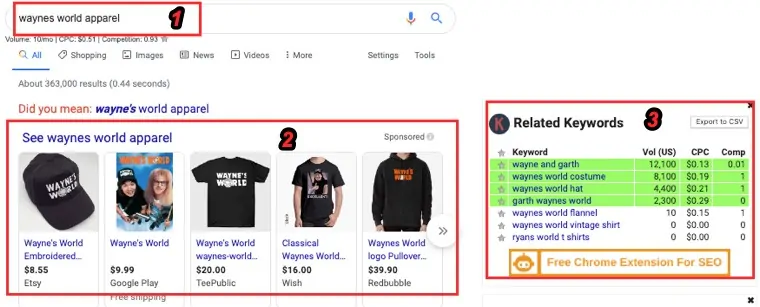
- Well, a search for “Waynes World Apparel” (#1 in the image above) checks a few of the boxes.
- We have ads (#2) which would point to people actually buying this stuff, and we also have…
- People making related searches (#3) and the keyword “Waynes World costume” looks like it’s got 8100 searches per month so there’s a ton of interest right?
Well, yes… but look what happens if we head over to Google Trends and see what’s been happening with this search over the last five years:
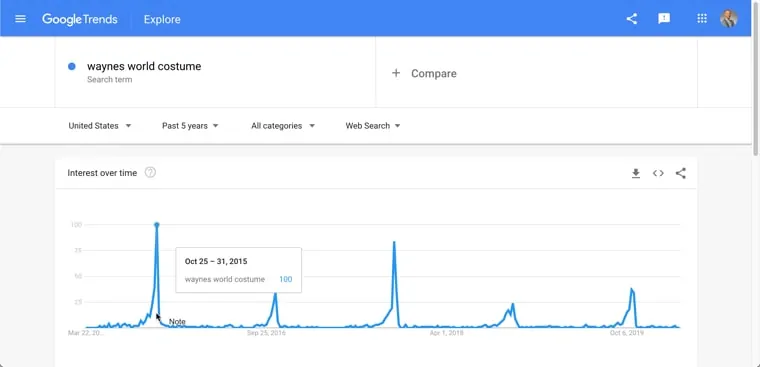
You can clearly see that the searches are all made a couple of weeks prior to Halloween and then the traffic drops off like as if it was never even there.
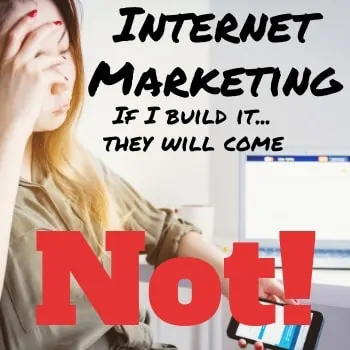
This is an example of something that is:
- Niched too far down
- Too seasonal
- Not evergreen (those spikes in October are not getting any bigger)
And let’s face it, how much affiliate commission can you make off of a fancy dress costume? Not a lot!
How do you find a niche with income potential?
OK, first off, this might get a bit messy. Searching for a new niche is rarely linear, but it is fun! Expect me to jump around a little from idea to idea. that’s how it works, and that’s how it will work for you when you start.
To get us moving, here’s a great method to find a niche you are interested in, and that you know people are buying products in. We’re going to take a look at the Amazon best sellers page and see if we can’t find a niche that we have some level of interest in, and that could be profitable to write about.
The beauty of using the Amazon best seller list is that Amazon has already laid out just about every type of product that you can think of so that you can browse niches at will.
Well, let’s head on over there and take a looky…
The first thing you should take a look at is the departments on the left side of the page. These are what we might call “top level niches”. This stuff is way too difficult for us to rank for in Google, so we need to niche down.
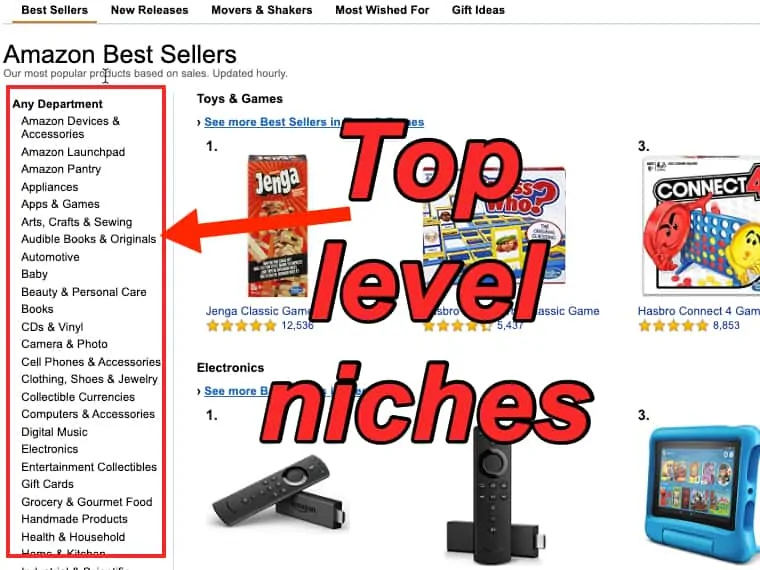
OK, so digging around in “Office Products” I niched down into “Other Office Equipment” which yes, admittedly is not really a niche, but I was curious so I went there OK!
One of the first products that jumped out at me was a “Micro-Cut” paper shredder so I ask myself “why ‘micro shred’, isn’t shredded good enough?”
The answer… security. So I get to thinking about office security. So I typed it into Google…
At which point we'll stop for a tool grabbing break
OK, so for most of our research we’ll need to use:
- Chrome browser
- Mozbar
- Keywords Everywhere (preferred) or WMS Everywhere
Here’s a guide to get Mozbar set up, and below is a video explaining how to set up Keywords Everywhere:
Chrome is the browser we will be using, you might be using Firefox, Safari or Microsoft Edge at the moment, but Chrome allows us to install the two plugins (Moz and Keywords Everywhere).
Get yourself set up with these browser plugins and create an account with each.
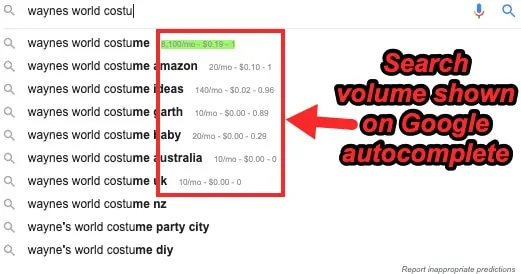
Back to niche research for our blog...
So where were we?
Right! Office security. Let’s take a look on Google and see if people are searching for this kind of stuff. Just start typing “office security” into Google and press the space bar and you’ll see things start to appear in the autocomplete. If you went with Keywords Everywhere you’ll also see the estimated search volume to the right of the search terms.
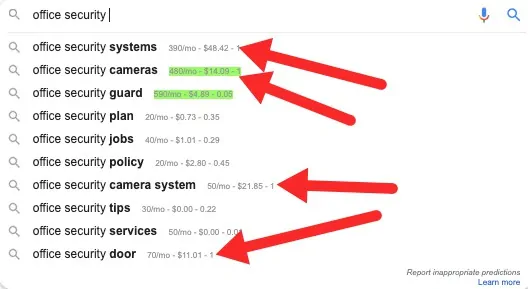
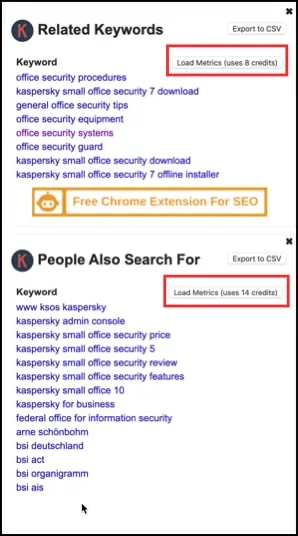
If we also look at the right sidebar on Google you’ll also see that Keywords Everywhere lists “Related Keywords” and other search terms that “People Also Search For”. You can click the “load metrics” button to see if there is any search volume for these also.
From what we have already seen there are ideas related to:
- Security doors
- Security cameras
- Security systems
- Office computer security software (Kaspersky)
So does Amazon supply any of this stuff?
- Kaspersky computer security software… check (as well as other brands like Norton and McAfee)
- Security cameras… check
- Security systems… check
- Security doors… check
So, we’ve been at this for less than 15 minutes and we have a bunch of ideas already. Might be you’re not particularly interested in office security, but this example serves us to dig down into one niche and find further ideas pretty easily!
What else could fall into this niche? How about…
- Lockable desks
- Lockable cabinets
- Micro shredders (where we got the initial idea)
- Door locks (as well as the door which we covered)
- Lockable mailboxes
- Safes
- Security mirrors (yeah, that’s a thing!)
- Driveway detector/alarms
- Using smart home setups for security
- Under desk panic buttons (for staff safety)
- First aid kits
What else?
Let’s use the Alphabet soup technique for more ideas.
What is the Alphabet soup technique?
The Alphabet soup technique is pretty simple, it involves typing your search term into Google, and then adding a letter to the end to see what else pops up in the autocomplete dropdown. Let’s try it with “office security”.
Hmm, not much if we type the letters of the alphabet at he end. Let’s try the beginning.
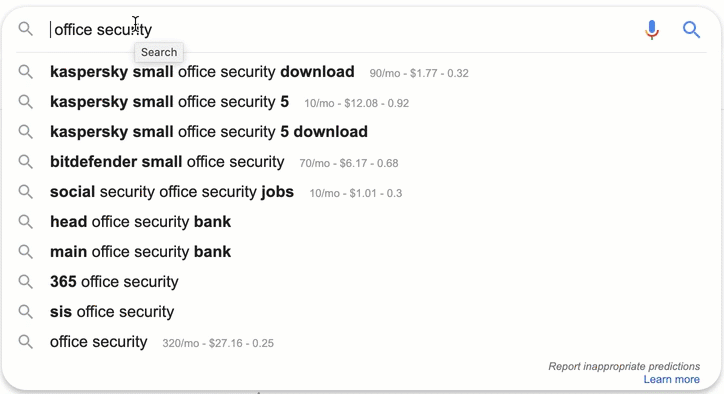
Not much more really, but you can also try it in the middle of keywords…
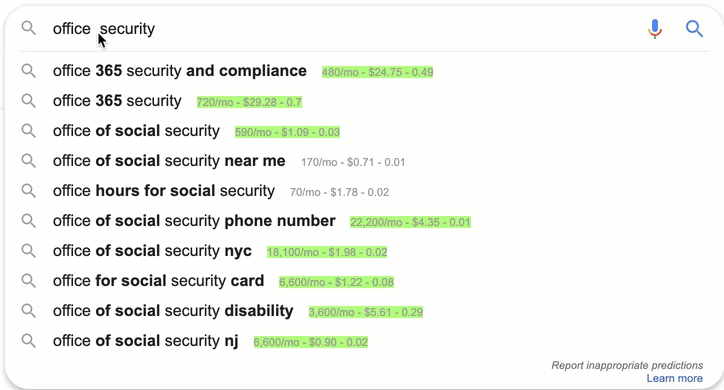
Still not much, but this is all part of the research process. Let’s look at “lockable desks”.
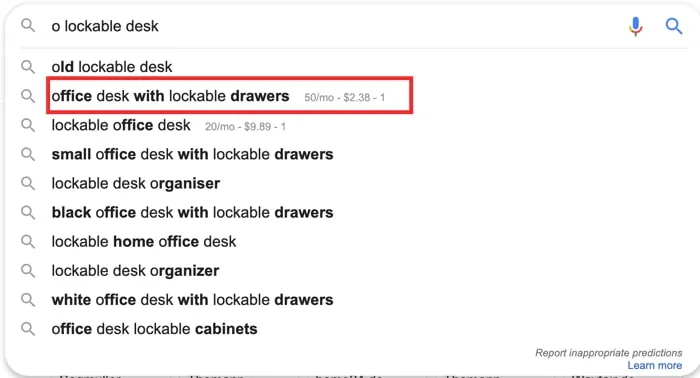
Keep your eye on what Keywords everywhere is suggesting in the sidebar as you go, you can go down these rabbit holes as well. Here are a few ideas I found:
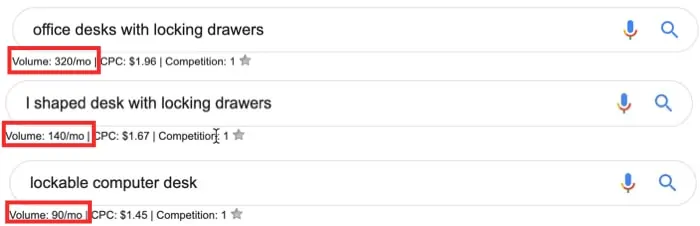
So it looks to me like “office security” has some legs, but we would probably be better off leaving the door open for related subjects by not naming our website in that vein.
I’ll show you what I mean in the next section which goes into the…
First 2 things needed to become a work from home blogger

So if you’re going to blog… you need to get a blog set up (state the obvs right?) This is the part where you have to spend money (on a domain name and hosting) but the good news is it’s pretty cheap all things considered.
Can you set up a free blog? Yes, of course, but it’s really difficult if not downright impossible to make money with a free blog. I’ll not go into it here, there are other posts on this site explaining it, but you do need to set a REAL blog up.
1. A domain name
The first thing you’ll need is a domain name (our domain name as an example is “startbloggingonline.com”). Now if I were going to take on this office security niche I wouldn’t restrict myself to just office security by picking a domain name like “officesecuritygear.com”.
Pick something that lets you broaden out later, or use something that is branded to you personally.
Some sites that spring to mind:
- Tom’s Guide (tech equipment)
- ModernCasle.com (home product reviews)
So some good choices in this particular circumstance might be:
- KatiesOfficeGuide.com: if you definitely wanted to stay with office equipment
- KatiesCoolGuide.com: if you really want to keep your options open like Tom did 😉
- WorkspaceTips.com: if you wanted to branch into carpentry/mechanic workshops (for example) after digging into offices
- WhatWorkersWant.com: again, this leaves things open for future expansion (and throws a little alliteration into the mix which is definitely good!)
Have a little brainstorm and type in your domain ideas at this link until you find something that is available (like in the image below), but don’t buy the domain yet, you can get that for nothing by following the guide on our homepage (link opens in a new tab).
Found something? Brilliant, let’s move onto…
2. Hosting
Now you can get that name for free by following our homepage guide to get your site set up in less than half an hour (click here to open it in a new tab).
Once that’s done come back here and then we can move on and start actually planning content for your new site!
Finding keywords for blog posts

OK, so after doing all of my digging around, something that I particularly liked was “keyless entry locks”. Some of these things cost as much as a few hundred Dollars so there is money to be made by promoting the ones Amazon sells.
This leads us onto an important lesson during keyword research:
Don't pick eCommerce keywords for a blog
What do I mean by this?
Well, let’s head over to Google and type in “interior security mirrors”. When I type this in, I can only see eCommerce stores that actually sell these products on page one of the search results page.
This is a problem because it seems that Google thinks/knows people are looking to get directly to these products so they can make a purchase, so they are not going to put a blog like ours on page one.
Contrast this with the keyword “best keyless door locks”. Go ahead and type it into Google and check the sites that are on page one. At the time of writing the majority of the pages ranking on page one are also affiliate sites that are sending visitors on to Amazon (or other sites with affiliate programs) so we are in with a chance here!
But, there’s another problem…
Don't avoid tough keywords completely go for the longtail
Most of the sites either have high DA (explanation coming) and/or have a lot of links pointing to them.
Click on the “M” of your MozBar until you get the same information appearing as in the image below (you may have to sign into your Moz account via the MozBar):
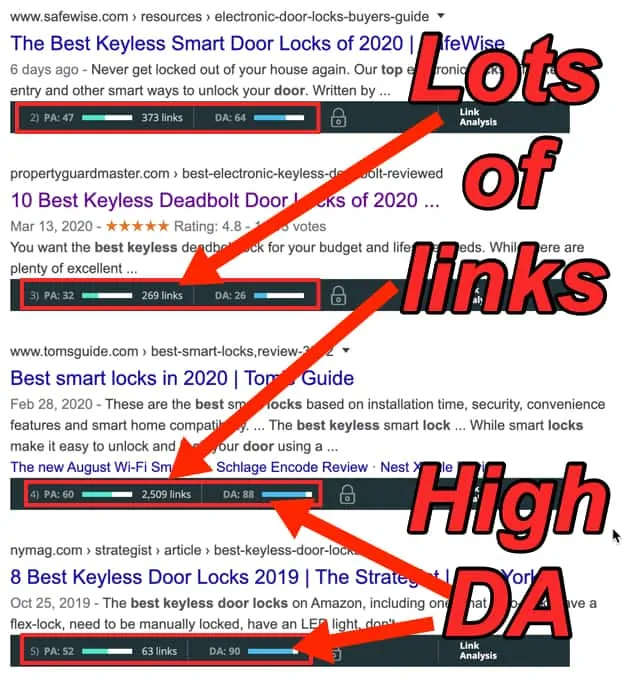
What is DA?
Domain Authority (DA) is a search engine ranking score developed by Moz that predicts how well a website will rank on search engine result pages (SERPs). A Domain Authority score ranges from one to 100, with higher scores corresponding to a greater ability to rank.
Moz.com
So what can we do to increase our chances of bringing in traffic quickly?
Let’s get back to the Alphabet soup method. First at the start of the keyword:
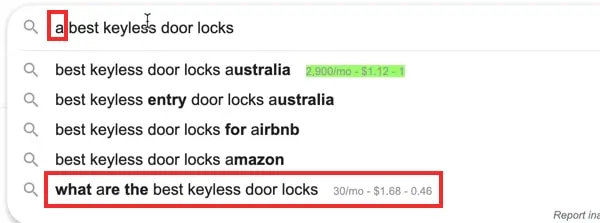
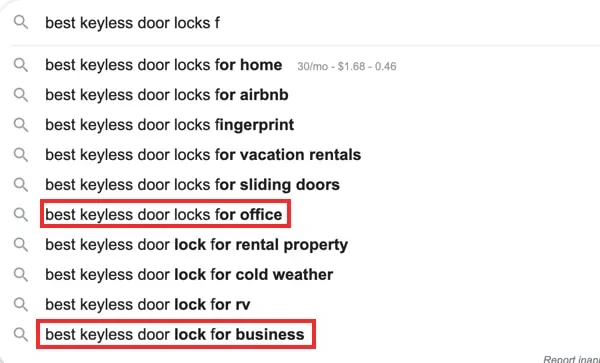
And if we add it all together we get a nice (keyword rich) title for our first article: “What are the best keyless door locks for office and business?”
So let’s recap as we have a lot going on here. We have all of these keywords included in our article title:
- best keyless door locks (this is our main keyword)
- what are the best keyless door locks
- best keyless door locks for office
- best keyless door lock for business
Which multiplies the number of potential searches we can rank for and get visitors. These aren’t the only keywords that will bring us traffic either.
If we head over to the Moz Keyword Explorer and paste in the URL for the site that ranks number 1 for “best keyless door lock for office” and select “exact page” and “United States – en-US” we can see the following information:
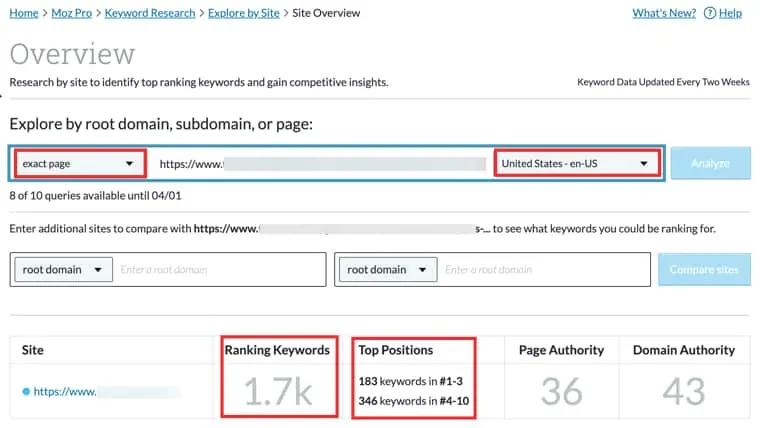
So Moz estimates that this single web page ranks for around 1700 keywords, of which 183 are in the top 1-3 positions while 346 are in positions 4-10. And these are just the keywords Moz knows about!
I’m going to say I would write this blog post, and I’d be relatively comfortable that over time we could rank fairly well for it if we do everything correctly when we write the actual article, and when structuring our site in general (more on how to do both of those things later).
Planning out blog structure


Our #1 Choice For Hosting Blogs
62% Off Exclusive Offer Applied at Checkout
Regularly
$6.95/mo
Starting From
$2.64/mo*
- Free 1 Year Domain Registration on Select Plans
- FREE SSL Certificate
- Drag-and-drop Website Builder
- E-commerce Ready
- 1-Click WordPress Installation

OK, so there will be a few lessons here on different ways to structure your site and add internal linking as you go.
If you plan this out before you start you will have a much better chance of ranking for every keyword you write about, and trust me, your life will be much easier when choosing what to write, and actually writing it.
We are going to give you two weapons here that will help you a lot. Namely:
- The hub and spoke content model
- Spoke silos
Then we’ll look at using them in conjunctions to create a…
- Jacked Hub and Spoke
All of the above are what are known as “virtual silos”, while something like our WordPress category pages are what are know as “physical silos” (we’ll take a look at how to set those up a bit later).
First, let’s take a look at the…
Hub and spoke content model
So if we look at the image below you can see it almost looks like a wheel (OK… it’s a square wheel if it makes you happy!)
The hub page
At the center we have the “hub” page. This will usually be a keyword that is fairly hard to rank and has pretty decent search volume.
The hub page will briefly touch on each piece of subject matter that is gone into in more depth in the spoke posts.
The spoke posts
Surrounding the hub page we have the spoke posts. These are going to be sub-topics of what the hub page takes an overarching look at.
So far so good?
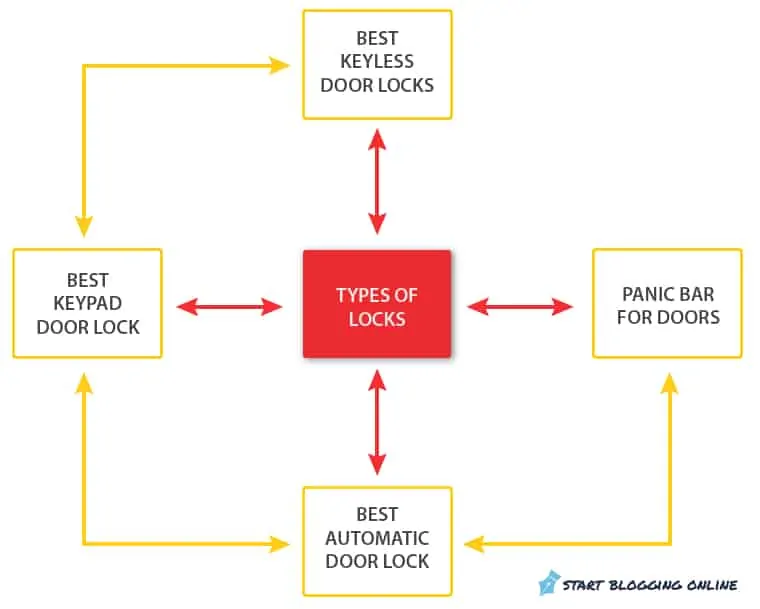
The arrows represent internal links going to and from each of these pages.

The red arrows represent links back and forth between the hub and each spoke page.
How does this help us?
Well, when Google or any of the other search engines come knocking and they take a look around, everywhere they go its door locks this, door locks that, and this helps Google to see that you are (or are becoming) an authority on this subject matter. We call this “relevancy”.
But why is part of the outer wheel missing?
This missing part of the wheel helps to always direct the search engine spiders (or web crawlers) back to the hub, showing that it is an important page on the site.
Also this missing part of the wheel also makes life a little easier if we want to add more spoke articles like so:
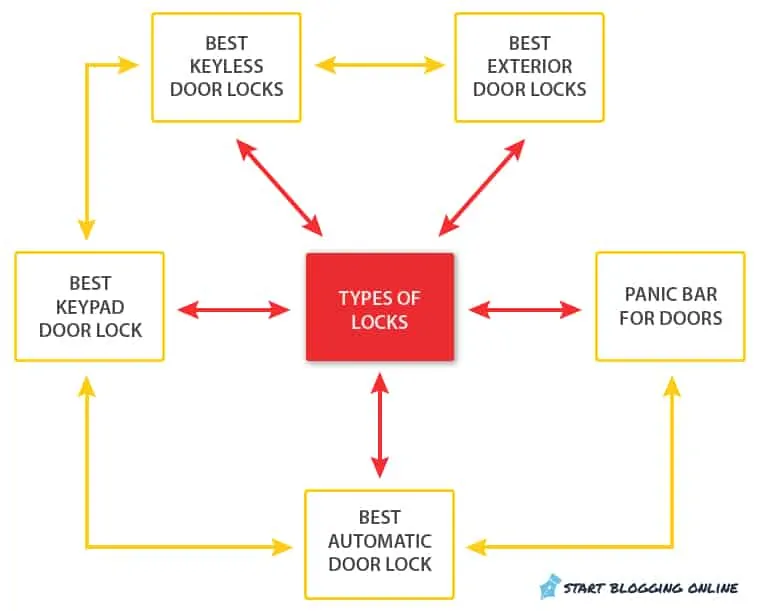
As you can see, we have added “best exterior door locks” to the mix, and we also add links to and from the previous article, and to and from the hub page from this new addition.
Again we leave the wheel open. if we didn’t, we would be messing around removing links to break the wheel open for any new addition, and as previously stated, the focus remains on the hub as the most important because spiders are always led back to this point.
OK, that’s the hub and spoke covered. Now let’s look at…
The spoke silo structure
This is one I learned through Kyle Roof of High Voltage SEO (a much smarter cookie than me!), he call them “reverse silo’s” but we are using a similar concept to boost up out spoke pages.
Let’s take a look at an image showing a spoke silo. In this instance we’ll take one of our spoke pages (best keypad door lock).
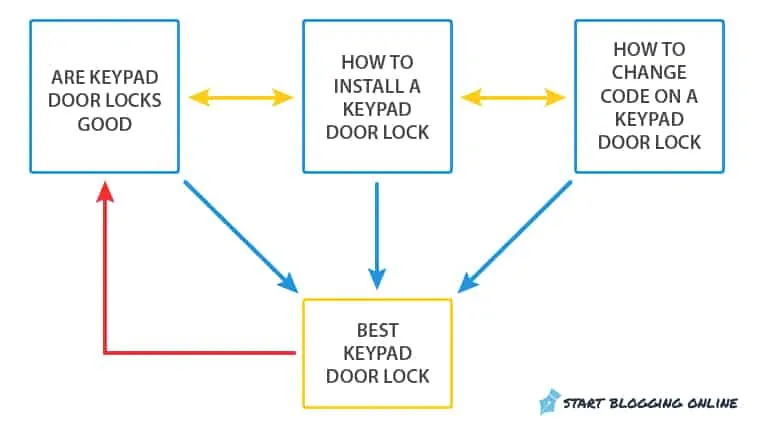
So as before, we have the sub articles linking between each other (yellow arrows), and each of the sub articles all link to the spoke page (blue arrows). The difference this time is that the most important article (the spoke) only links out into the silo once.
Again, we can start adding extra articles into the silo as we discover new keywords like so:
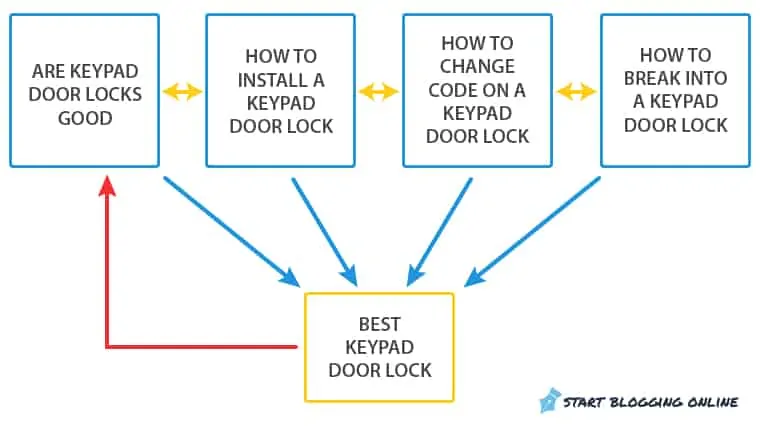
When to use hub and spoke vs spoke silo
There won’t always be a way to use a hub and spoke of course, so under those circumstances you would simply use only the reverse silo, but in general the hub and spoke is used when the main (hub) page can give an overview of the content in all of the (spoke) blog posts surrounding it.
The spoke silo is used when the content in the main article or one of the spokes would not naturally cover the content in the articles beneath it but they are very closely related.
For example, in the hub and spoke images the hub (types of locks) clearly covers things like automatic door locks, keypad door locks, and panic bars.
The “best keypad door lock” spoke shouldn’t really tell you how to break into or change the code on a keypad door lock however right? It fits nicely into a spoke silo for this subject however.
How does it all look when it’s put together? Well, here’s what it looks like with one spoke silo added to a single spoke:
The Jacked Hub & Spoke technique
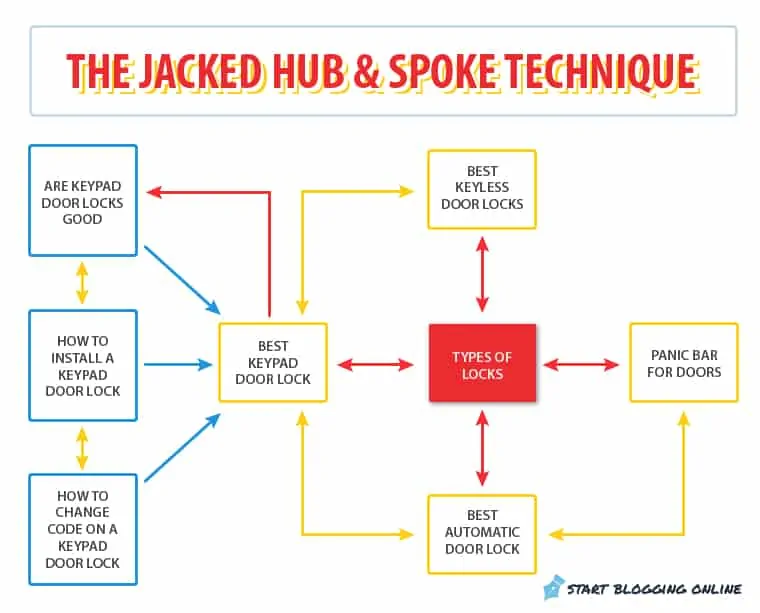
And remember, we can also start building spoke silos around the other spokes.
Why not just link to all of the spoke silo articles from the spoke like we do in the hub and spoke?
Well, as stated earlier, we probably won’t be covering most of the subject matter from the spoke silo articles at all in our main spoke, so it won’t make sense to link to all of them. just choose one to link to that makes the most sense and can easily be added to the spoke article without looking strange.
Adding the keystone to the Jacked Hub and Spoke
So the final step is to help the search engine crawlers and (of course) people access to your content from the home page (as well as the rest of) of your site. This we can do by adding a menu to the home page header (the header will actually work site wide, not just on the home page).
So from our WordPress dashboard let’s go to Appearance > Menus.
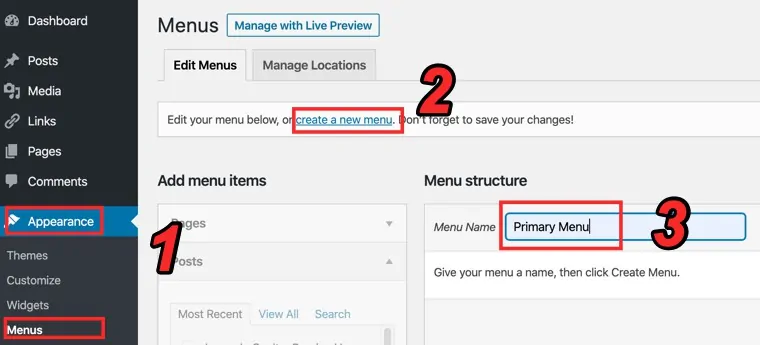
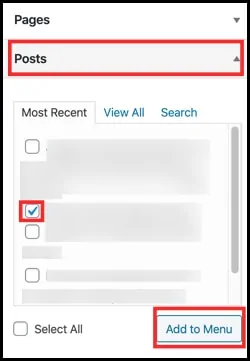
Next, look for the posts section on the left side and open it up. Check the box next to your hub page and click “Add to Menu”. Then save your menu again.
Now, this is different for every theme, but the final step is to click “Manage Locations” and then assign your newly created menu to the correct location at the top of the site. In the image below it’s called the primary menu but this may be different depending on your theme (we recommend Astra theme but you can choose from many free themes).
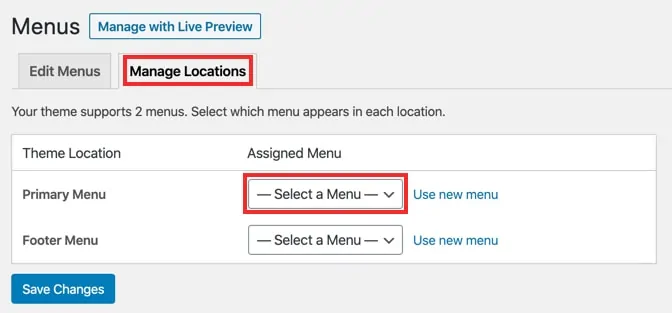
And here’s the final product with the keystone homepage link in place:
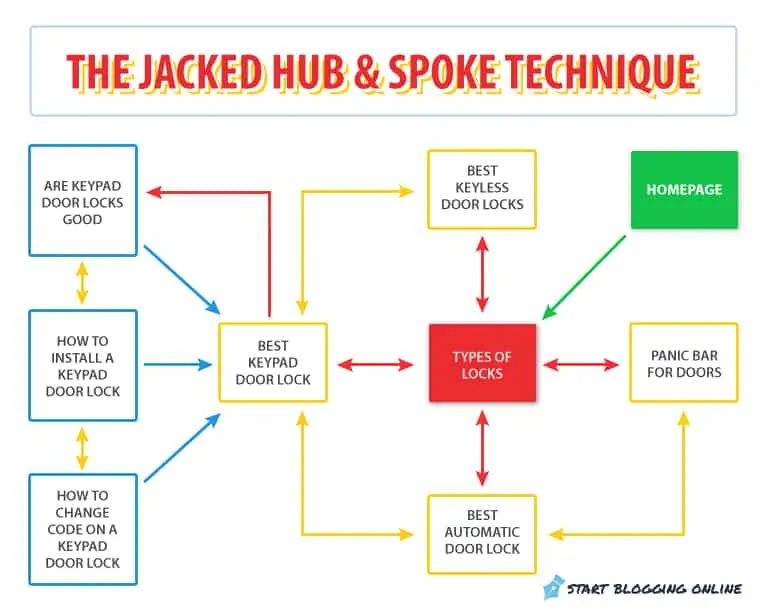
So let’s break this down.
- First, we have the hub page (types of locks), this hub (in most cases) is going to be informational (not monetized).
- Secondly, we have the spoke pages which go deeper into the subject matter covered in general by the hub. In our example these would be the pages we would most likely be adding our Amazon affiliate links to.
- Third up we have articles that can support the spoke articles. These articles niche down even further and cover questions about, or problems that people may be having with, whatever it is that is in the spoke they link to.
- And last we have the homepage (and sitewide) link to the hub page.
Now it’s a pretty well-known fact among bloggers that backlinks to your site help to make your site stronger (remember the Moz DA?) If we were to only write articles like “What’s the best keypad door lock?”, and had affiliate links all over them, it’s likely that nobody is going to link to us.
People generally just don’t link to pages where you are trying to sell something. They do however link to helpful informational articles that are interesting or solve a problem.
So our hub is informational. In this case it should be really helpful in identifying the different types of locks that somebody might need depending on their situation and funnel them to the correct spoke (or money page as they are sometimes known) to find the product they need. This kind of page may well also attract links if you do a good job and again, actually help people.
Now under our spokes (money pages) we also have helpful informational articles. The keywords we target here are often a lot easier to rank for than “money” keywords, and because once again they are helpful, they are also quite capable of generating incoming links.
On top of this, you can again funnel visitors up to your money pages on many occasions. For example, if I search for “are keypad door locks good”, get to your article and you convince me that yes, some of them are, and funnel me over to your page on the “best keypad door locks”, you may well earn a commission.
Do you see how this whole system works together?
That isn’t all however…
As mentioned earlier in the article, money keywords are harder to rank for. Strong (high DA) sites will also be targeting them, and with all those backlinks pointing at their site!
But we have advantages here…
Advantages of making your blog work harder

- As well as the informational pages getting stronger because of incoming links, your money pages will also get stronger. Backlinks don’t just help the page they are pointing at, the “link juice” from these links flows through that page and helps to increase domain authority as a whole. This structure will help that to happen. Over time, everything should start to rank better.
- We will have massive relevancy. Take another look at the “Jacked Hub and Spoke” image above. Now imagine that over time you had added a few more spokes, and then a few articles beneath those spokes to support them. When Google comes to your site, all they see is stuff about locks and they’ll think you are an authority on the subject.
- Because of all this relevancy and internal linking our site should require fewer links to rank highly. Pair this with good on page optimization (coming up in the next blog post) and… winner!
- When people arrive at our blogs, we are leading them naturally to what they want next after answering their questions. This leads to a longer time on site (Google sees this via its Chrome browser among other things) and it knows that people are happy with the information they are getting, which leads to what? Better rankings.
So in a nutshell, the above is why it’s INCREDIBLY important to pick a small, tight niche to work on (even if you want to build out something diverse over time), and build it out with as much relevant information as you can find.
Don’t work on a blog post about your favorite chicken soup recipe one day, and then how to repair a broken e-cigarette the next. Keep it tight and you’ll progress much faster!
Creating your blogs physical silos
OK, so we have learned about working with virtual silos, now let’s take a look at how to set up physical silos.
First of all, we need to set up categories in WordPress. To stick with the theme we have already been using our category might be called:
- Office security (if we plan on building the site out to cover things other than offices) or…
- Security (if our site will only deal with the office niche)
We’ll go with just “security” as if our site is going to be tightly niched around office stuff. We only need one category right now as we are going to be keeping the focus of our subject matter really tight, so don’t worry too much about planning out a ton of categories. Just get one rolling for now.
Here’s how to set up a category in WordPress:
- From your dashboard go to Post > Categories
- On the left side of the screen fill out the category name and slug and then click the “Add New Category” button
That’s it, your first category is created!
Minimizing cross-silo linking
So this step isn’t really necessary until we start working on more silos in the future, but it’s a good idea to get it set up from the get-go so you don’t forget later (and it just takes a few minutes).
Usually when you have links in the sidebar of a WordPress site the articles shown will be a jumble of things from different categories. We want to stop this from happening for two reasons:
- Visitors to our site will see similar content in sidebars which increases the chances of them staying on our site and viewing more pages
- Again, a lot of similar content is bunched together so that Google sees that our site is an authority on the niche
The next thing we need to do is install a plugin called “Ultimate Posts Widget”. You can do this by going to: Plugins > Add New from your WordPress dashboard.
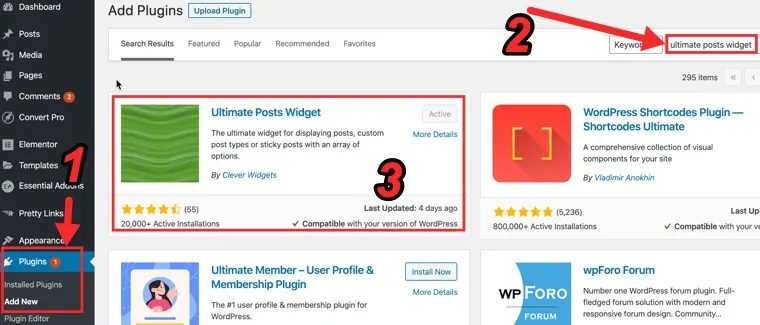
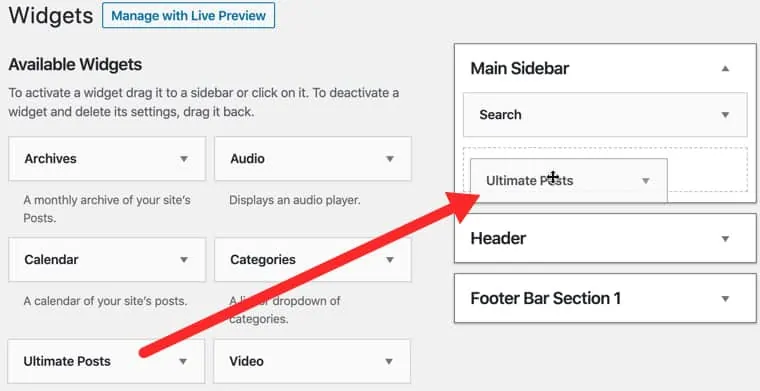
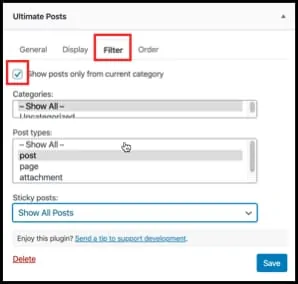
- Open up the widget and go to the “Filter” tab
- Make sure the box is checked for “Show posts only from current category”
That’s you all set up with your physical silos!
Next up we’ll go into how to actually write articles for your blogs that the search engines love. Bookmark this page as it’ll be here soon!
Finally, before I sign off I’d just like to say that I believe the biggest key to becoming a work from home blogger is grit. Working from home is tough at first as a blogger. Your blog is going to look like a ghost town for the first couple of months at least.
If you stick with it however, slowly but surely traffic will start to trickle in until finally, you’re getting a decent amount. There’s a good chance that over time you can start to make a decent income and even work from home full time if you choose.
Good luck, and if you think this guide can help others create work from home blogs and get out of this mess, please think of giving it a share. Thank you for reading!

Our #1 Choice For Hosting Blogs
62% Off Exclusive Offer Applied at Checkout
Regularly
$6.95/mo
Starting From
$2.64/mo*
- Free 1 Year Domain Registration on Select Plans
- FREE SSL Certificate
- Drag-and-drop Website Builder
- E-commerce Ready
- 1-Click WordPress Installation