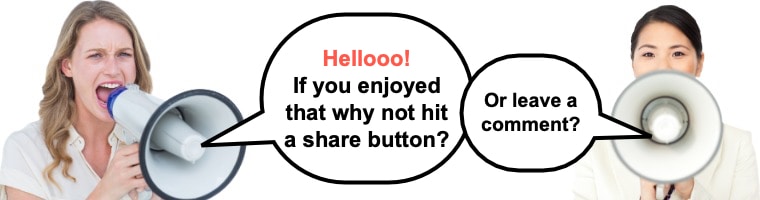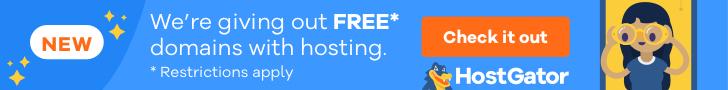Last Updated on
When it comes to cloud hosting vs shared hosting there are three things that the two have in common: the web hosting provider, servers, and websites. Unfortunately, this is as far as the similarity goes.
Whereas shared hosting can boast being the most popular of all the hosting plans, all its accolades fade when put against the new features that cloud hosting brings. Want to know which one is the right choice for you? Make sure to keep reading this article!
Key features we’ll be looking out for include uptime, support, security, pricing, performance, speed, and bonuses. Each certainly fairs differently under each of these spaces and that’s actually where the majority of the differences lie.

Our #1 Choice For Hosting Blogs
62% Off Exclusive Offer Applied at Checkout
- Free 1 Year Domain Registration on Select Plans
- FREE SSL Certificate
- Drag-and-drop Website Builder
- E-commerce Ready
- 1-Click WordPress Installation

You might also like:
Cloud hosting vs shared hosting differences
The difference between shared web hosting vs cloud hosting is that shared servers have multiple websites. Cloud by comparison allows your site to be hosted on multiple servers. So advantages of cloud hosting over traditional hosting are adjustments to traffic spikes and other performance stresses.
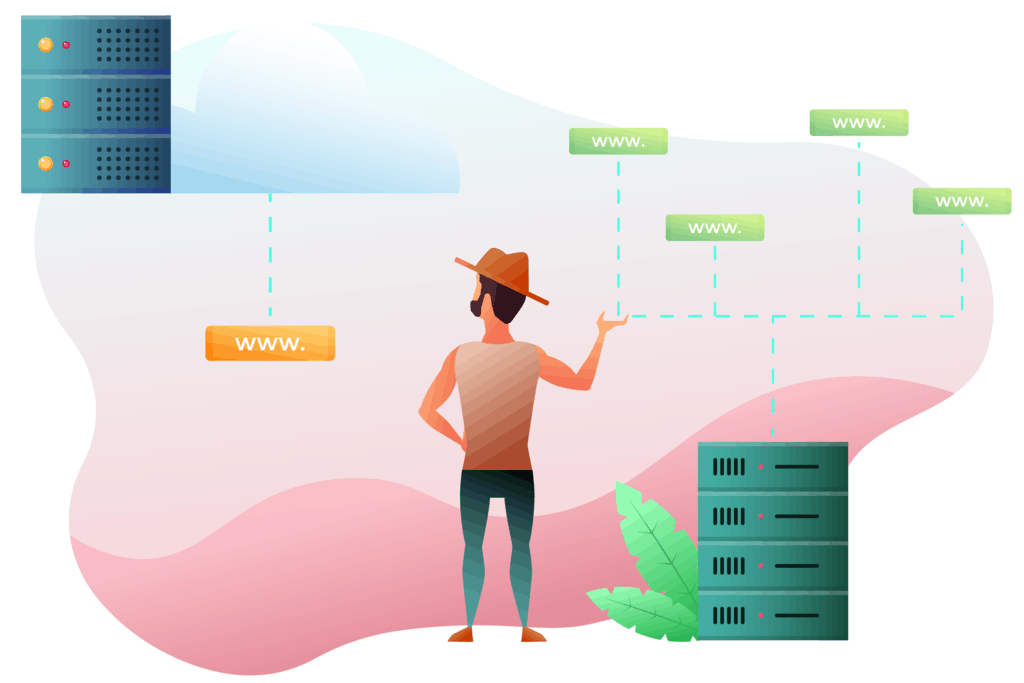
What Is shared hosting?

Most, if not all the web hosting providers offer this hosting plan. Shared hosting requires a dedicated web server provided by the web hosting provider.
Advocates for shared hosting appreciate its cheap cost and ease of use when it comes to features. It is however not a good option for websites with a lot of traffic.
What Is cloud hosting?
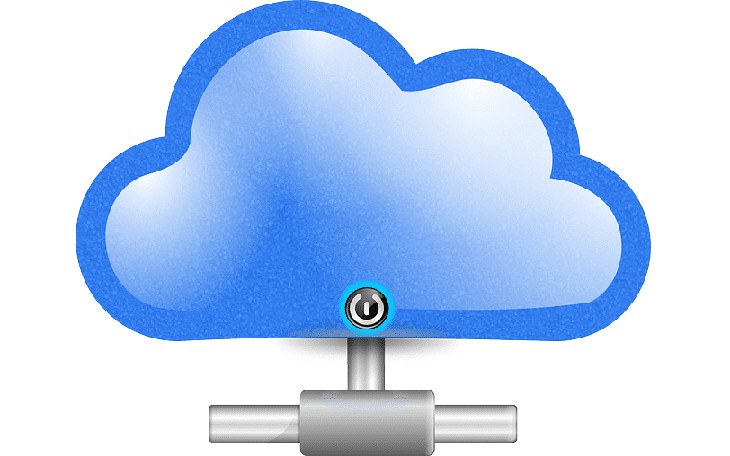
Based on cloud computing technology, it allows numerous machines to work in synchrony as one entity. The success of cloud hosting is guaranteed by the presence of many servers.
Proponents for cloud hosting love it for its speed and flexibility. In addition, engineers can quickly pull resources since high traffic is a norm for this hosting service. If you need more explanation about cloud hosting, please check out the following video:
Shared hosting vs cloud hosting features
Uptime
Shared hosting may guarantee 99.99% uptimes, however, it is challenging to live up to that. One major reason for this is the shared nature of the services. If one website experiences unprecedented high traffic could cause downtime issues with all the websites on that server.
Cloud hosting, on the other hand, has impeccable uptimes since the users are on a dedicated server. Even though there is an aspect of shared resources, problems on one server only mean websites are moved to another functioning server.
Support
Cloud hosting has an upper hand in this regard. Even the advanced users as well (those on the cloud) tend to have more features. They have unlimited everything, from storage to bandwidth and databases.
Shared hosting is prone to more limits than the web host cares to divulge. Although the plan promises unlimited resources if the monitoring team notices a user overusing the limited resources repercussions like suspensions can occur.
Bonuses
In this instance, shared hosting is the clear winner. Since every web hosting company is trying to attract the huge client base of shared hosting, free bonuses abound for all. This can range from domain names to free web transfers and website builders. This is a plus for users on shared hosting.
Cloud users are not prone to such offers or have very limited options.
Shared hosting or cloud hosting: the differences
Security
Shared Hosting
In shared hosting, the security is based on databases and applications which make them vulnerable to hackers. This is because once one has access to one shared hosting server, it is easier to access the other websites on it. And once a website has been hacked into, most intruders leave a back door to gain entry again later.
Since the security threats on a shared host are prevalent, most web hosts advise users to keep their computers safe using reliable update antiviruses like Norton Internet Security or Kaspersky Internet Security. They also advise on using strong passwords and keeping your cPanel password away from any files on your account. Also, disable unnecessary options on your PHP settings to enhance security.
Cloud Hosting
Cloud hosting security management deals with arising issues using security control. There are four major controls behind the architecture of cloud hosting security:
- Deterrent controls
- Preventative controls
- Detective controls
- Corrective controls
While cloud hosting services encounter traditional security issues like network eavesdropping, illegal invasion, and cloud-specific ones like abuse of cloud services and side channel attacks, the service has clamped down on data confidentiality, data access control, and data integrity. On top of that, the hosting service has also incorporated encrypted algorithms to further protect privacy and data.
Winner
Cloud hosting – for the simple reason that the service provides the users absolute control when it comes to security by virtue of having dedicated servers. In case of problems with hardware, your website is migrated to a stable server.
Performance
Shared Hosting
Even with custom built servers and SSD servers, the resources on shared hosting are a limiting factor that impedes speed. Although there are companies that have done very well in this aspect, most web hosts struggle with being able to offer adequate resources for this popular segment of their clientele. In addition, you may have to contend with issues of constant downtimes and outages.
Cloud Hosting
With cloud hosting, you can expect an ultra-fast, auto scalable and customizable platform. In instances of high traffic, the site doesn’t budge. In fact, cloud hosting is recommended for sites that experience a lot of traffic
Winner
Cloud hosting – having a lot more resources at the user’s disposal provides them with the ability to perform at optimum.
Speed
Shared Hosting
One problem with even the best shared hosting providers is that the servers powering shared hosting are almost always full to capacity. This means that if one website gets a sudden influx of traffic, all the other websites are afflicted with slow speeds which translates to terrible load times. In case of slow speeds, the user has to wait until the issue is resolved to resume their normal online presence.
Cloud Hosting
Once again, it all comes down to the distribution of resources. Servers running cloud hosting, on the other hand, allocate all their resources to one website: yours! Whenever a hardware issue is detected, your website doesn’t stay stuck in the nonfunctional server.
Winner
Cloud hosting – the availability of resources means you have enough at your disposal to keep your website running at excellent speeds.
Pricing
Shared Hosting
Sharing server space always translates to cheap prices for all the website hosted. This is because while the resources are shared, the cost of the service is also spread out across all on board. With shared hosts, the payment is done on a monthly basis or locked down for a year to three years. In fact, to enjoy the lowest prices, you may need to lock down a longer period.
Cloud Hosting
Most users of cloud hosting will tell you that they don’t pay for services on cloud hosting when they are not using them. Having said that, the cost will come down to how you build your infrastructure.
If you have numerous apps in your cloud and don’t keep track of them, you will end up with an expensive bill. However, if you have clearly mapped out objectives for your cloud that you are following, you will have a leaner cheaper bill.
Winner
Shared hosting – Since the payment is done on a monthly or yearly basis, you do not run the risk of overusing resources and paying more.
Cloud hosting or shared hosting: our conclusion
So our cloud hosting vs shared hosting contest ends there and in summary, shared hosting gets an edge over cloud hosting when it comes to pricing and bonuses. It’s a perfect plan for those on a budget or small business owners because they can have access to all the basic features they need to get started and do so affordably.
Cloud hosting, on the other hand, takes the crown when it comes to security, uptime, speed, performance, and uptime. All the features packed into this plan making it ideal for medium to large sized business or generally those websites that tend to receive huge traffic.
By now you must want to know which host is the right choice for either shared hosting or cloud hosting. One web host you will never go wrong with whichever you choose is HostGator.
A lot of effort has been put in by these guys to refine these two services and they guarantee you high-performance hosting on every plan.

Our #1 Choice For Hosting Blogs
62% Off Exclusive Offer Applied at Checkout
Regularly
$6.95/mo
Starting From
$2.64/mo*
- Free 1 Year Domain Registration on Select Plans
- FREE SSL Certificate
- Drag-and-drop Website Builder
- E-commerce Ready
- 1-Click WordPress Installation

Related articles: